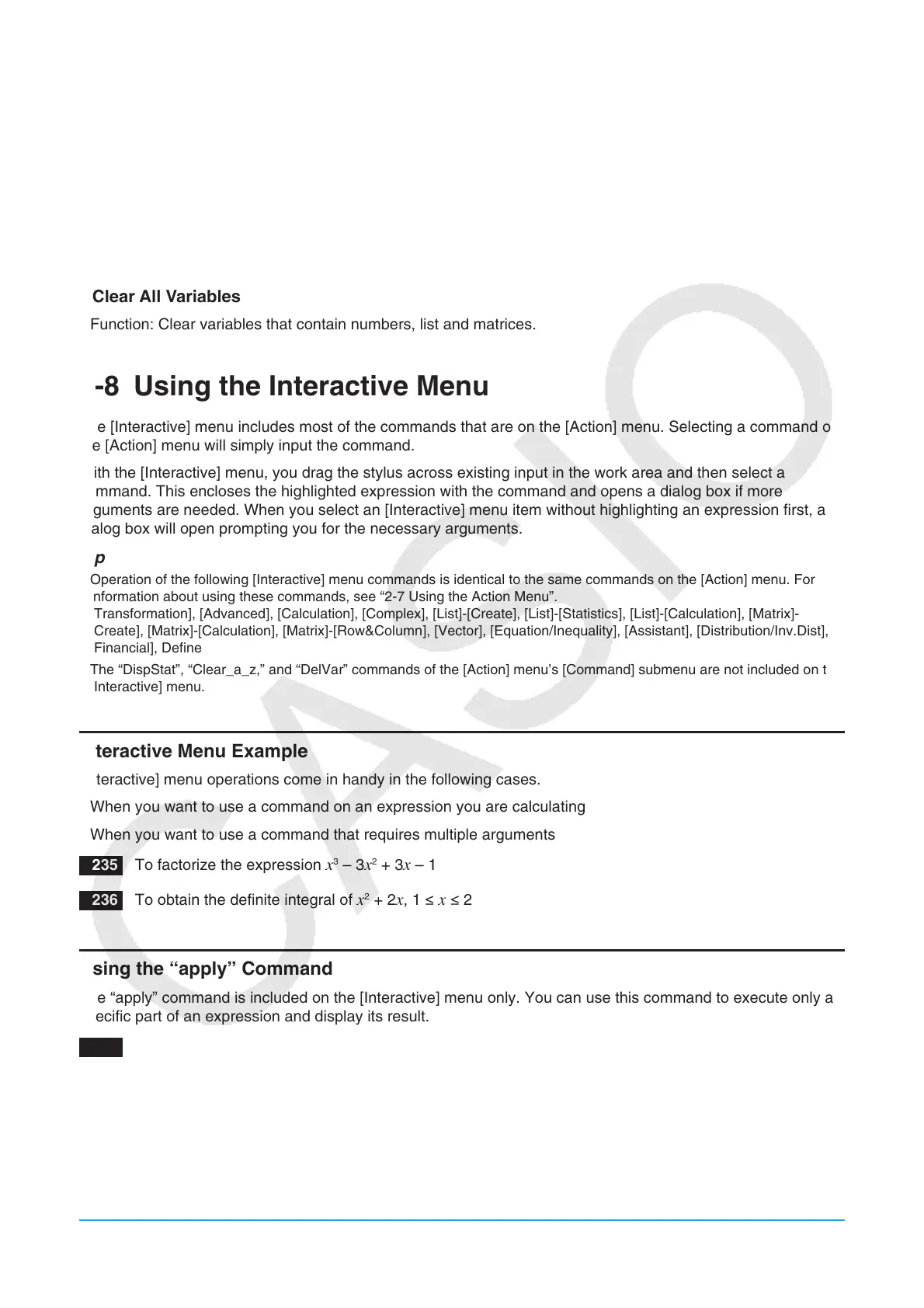Chapter 2: Main Application 91
u Clear_a_z
Function: Clears all single-character variables.
For more information, see “Clear_a_z” on page 84.
u DelVar
Function: Deletes a specified variable.
For more information, see “DelVar” on page 208.
u Clear All Variables
Function: Clear variables that contain numbers, list and matrices.
2-8 Using the Interactive Menu
The [Interactive] menu includes most of the commands that are on the [Action] menu. Selecting a command on
the [Action] menu will simply input the command.
With the [Interactive] menu, you drag the stylus across existing input in the work area and then select a
command. This encloses the highlighted expression with the command and opens a dialog box if more
arguments are needed. When you select an [Interactive] menu item without highlighting an expression first, a
dialog box will open prompting you for the necessary arguments.
Tip
• Operation of the following [Interactive] menu commands is identical to the same commands on the [Action] menu. For
information about using these commands, see “2-7 Using the Action Menu”.
[Transformation], [Advanced], [Calculation], [Complex], [List]-[Create], [List]-[Statistics], [List]-[Calculation], [Matrix]-
[Create], [Matrix]-[Calculation], [Matrix]-[Row&Column], [Vector], [Equation/Inequality], [Assistant], [Distribution/Inv.Dist],
[Financial], Define
• The “DispStat”, “Clear_a_z,” and “DelVar” commands of the [Action] menu’s [Command] submenu are not included on the
[Interactive] menu.
Interactive Menu Example
[Interactive] menu operations come in handy in the following cases.
• When you want to use a command on an expression you are calculating
• When you want to use a command that requires multiple arguments
0235 To factorize the expression
x
3
– 3 x
2
+ 3 x – 1
0236 To obtain the definite integral of
x
2
+ 2 x , 1 s x s 2
Using the “apply” Command
The “apply” command is included on the [Interactive] menu only. You can use this command to execute only a
specific part of an expression and display its result.
0237 To calculate the result of diff(sin(
x ), x ) × cos( x ) + sin( x ) × diff(cos( x ), x ), and then calculate only part of
the expression
Note: This example assumes that your ClassPad is configured with the following mode settings:
Algebra, Complex, Radian, Descending Order.
