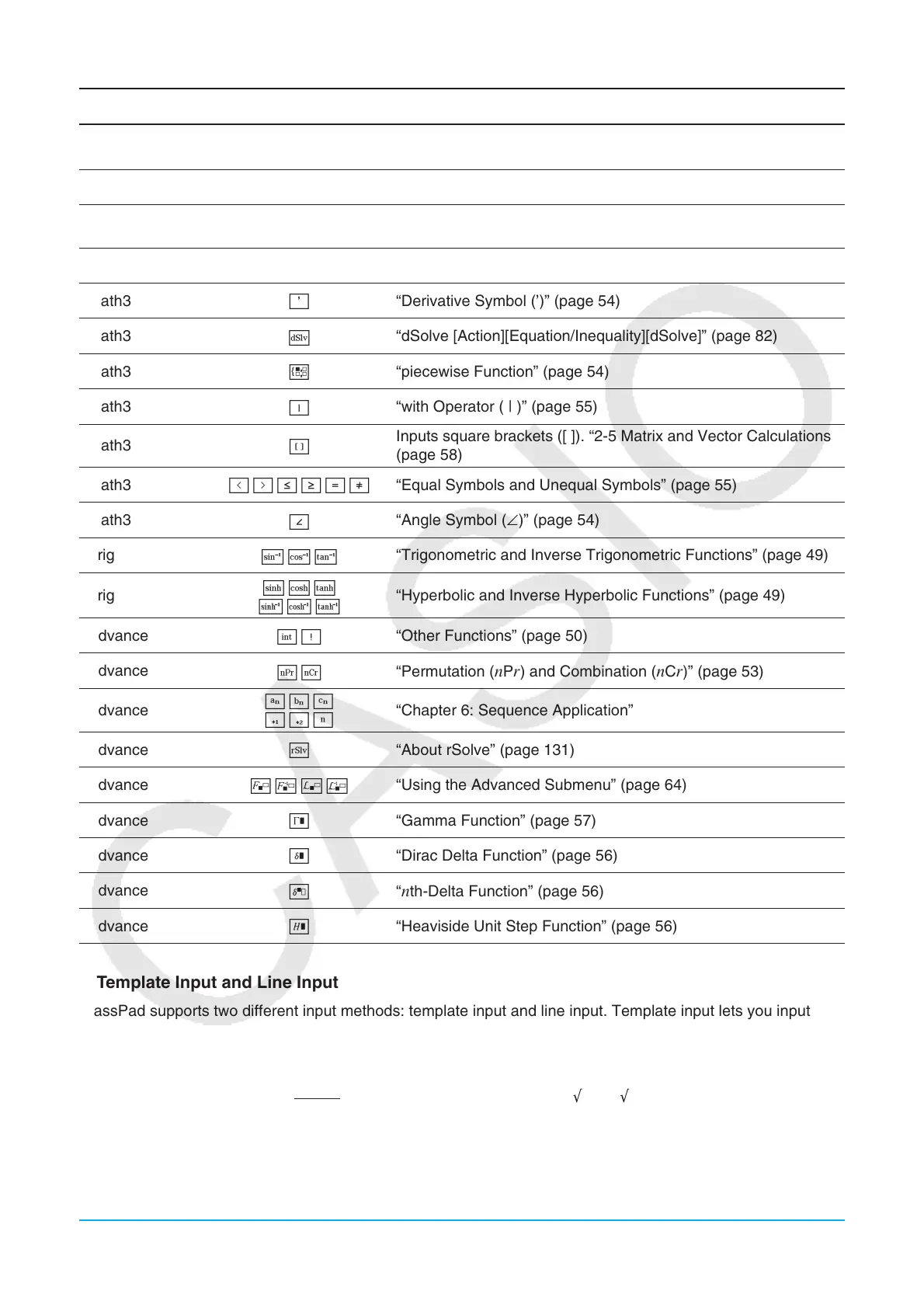Chapter 1: Basics 24
Key set Key Description
Math2
`*7
]_)
“Using the Calculation Submenu” (page 67)
Math2
678
“2-5 Matrix and Vector Calculations” (page 58)
Math3
d
“To create a user-defined function using the Define command”
(page 203)
Math3
fg
Inputs the “f” of f(
x), or the “g” of g(x).
Math3
'
“Derivative Symbol (’)” (page 54)
Math3
+
“dSolve [Action][Equation/Inequality][dSolve]” (page 82)
Math3
1
“piecewise Function” (page 54)
Math3
U
“with Operator ( | )” (page 55)
Math3
[
Inputs square brackets ([ ]). “2-5 Matrix and Vector Calculations”
(page 58)
Math3
<>;:=/
“Equal Symbols and Unequal Symbols” (page 55)
Math3
~
“Angle Symbol (∠)” (page 54)
Trig
SCT
“Trigonometric and Inverse Trigonometric Functions” (page 49)
Trig
123
!@#
“Hyperbolic and Inverse Hyperbolic Functions” (page 49)
Advance
:!
“Other Functions” (page 50)
Advance
PN
“Permutation (
nPr) and Combination (nCr)” (page 53)
Advance
NM<
hin
“Chapter 6: Sequence Application”
Advance
r
“About rSolve” (page 131)
Advance
5%(^
“Using the Advanced Submenu” (page 64)
Advance
7
“Gamma Function” (page 57)
Advance
6
“Dirac Delta Function” (page 56)
Advance
l
“
nth-Delta Function” (page 56)
Advance
'
“Heaviside Unit Step Function” (page 56)
k Template Input and Line Input
ClassPad supports two different input methods: template input and line input. Template input lets you input
fractions, powers, and other functions using formats that are the same as those in textbooks. Line input uses a
linear format for inputting expressions.
2+
( )
2
'
2
'
2+ 1
2
2+ (2 (2) / ( (2) + 1))^2
Template Input Line Input
