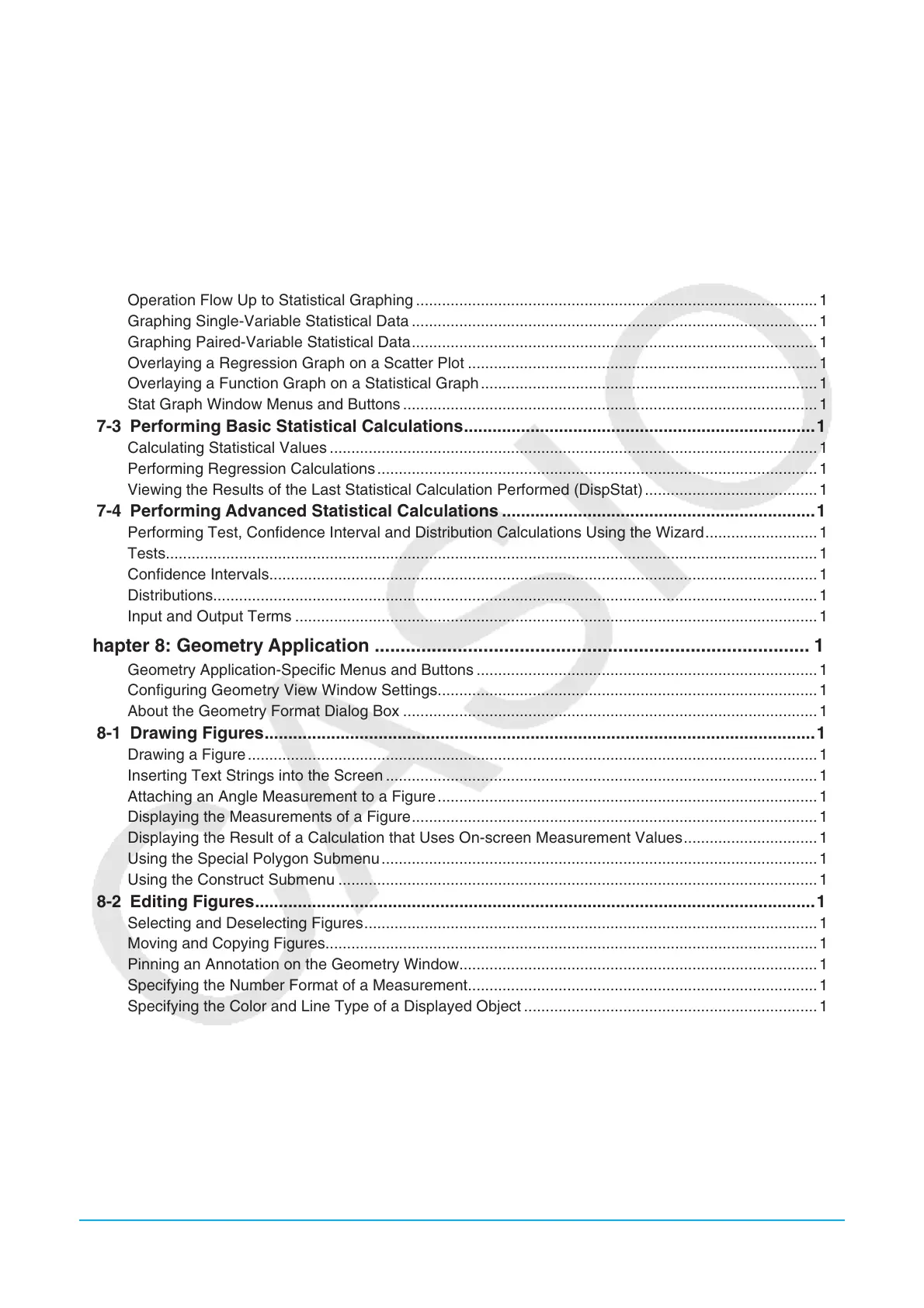6
Determining the General Term of a Recursion Expression .................................................................... 131
Calculating the Sum of a Sequence .......................................................................................................131
6-2 Graphing a Recursion ..........................................................................................................131
Chapter 7: Statistics Application ..................................................................................... 132
7-1 Using Stat Editor ...................................................................................................................132
Basic List Operations .............................................................................................................................132
Menus and Buttons Used for List Editing ............................................................................................... 133
Using CSV Files ..................................................................................................................................... 134
7-2 Drawing a Statistical Graph .................................................................................................135
Operation Flow Up to Statistical Graphing ............................................................................................. 135
Graphing Single-Variable Statistical Data .............................................................................................. 136
Graphing Paired-Variable Statistical Data .............................................................................................. 137
Overlaying a Regression Graph on a Scatter Plot .................................................................................139
Overlaying a Function Graph on a Statistical Graph ..............................................................................140
Stat Graph Window Menus and Buttons ................................................................................................ 140
7-3 Performing Basic Statistical Calculations ..........................................................................141
Calculating Statistical Values ................................................................................................................. 141
Performing Regression Calculations ......................................................................................................143
Viewing the Results of the Last Statistical Calculation Performed (DispStat) ........................................ 145
7-4 Performing Advanced Statistical Calculations ..................................................................145
Performing Test, Confidence Interval and Distribution Calculations Using the Wizard .......................... 145
Tests.......................................................................................................................................................146
Confidence Intervals...............................................................................................................................149
Distributions............................................................................................................................................151
Input and Output Terms .........................................................................................................................154
Chapter 8: Geometry Application .................................................................................... 156
Geometry Application-Specific Menus and Buttons ............................................................................... 156
Configuring Geometry View Window Settings ........................................................................................157
About the Geometry Format Dialog Box ................................................................................................157
8-1 Drawing Figures ....................................................................................................................157
Drawing a Figure ....................................................................................................................................157
Inserting Text Strings into the Screen .................................................................................................... 161
Attaching an Angle Measurement to a Figure ........................................................................................161
Displaying the Measurements of a Figure .............................................................................................. 161
Displaying the Result of a Calculation that Uses On-screen Measurement Values ............................... 162
Using the Special Polygon Submenu .....................................................................................................162
Using the Construct Submenu ...............................................................................................................163
8-2 Editing Figures ......................................................................................................................167
Selecting and Deselecting Figures ......................................................................................................... 167
Moving and Copying Figures ..................................................................................................................168
Pinning an Annotation on the Geometry Window ...................................................................................168
Specifying the Number Format of a Measurement .................................................................................168
Specifying the Color and Line Type of a Displayed Object .................................................................... 169
Changing the Display Priority of Objects ................................................................................................ 169
8-3 Using the Measurement Box ...............................................................................................170
Viewing the Measurements of a Figure .................................................................................................. 170
Specifying and Constraining a Measurement of a Figure ......................................................................171
Using Sliders .......................................................................................................................................... 172
Changing a Label or Adding a Name to an Element ..............................................................................174
8-4 Working with Animations .....................................................................................................174
Using Animation Commands .................................................................................................................. 174
