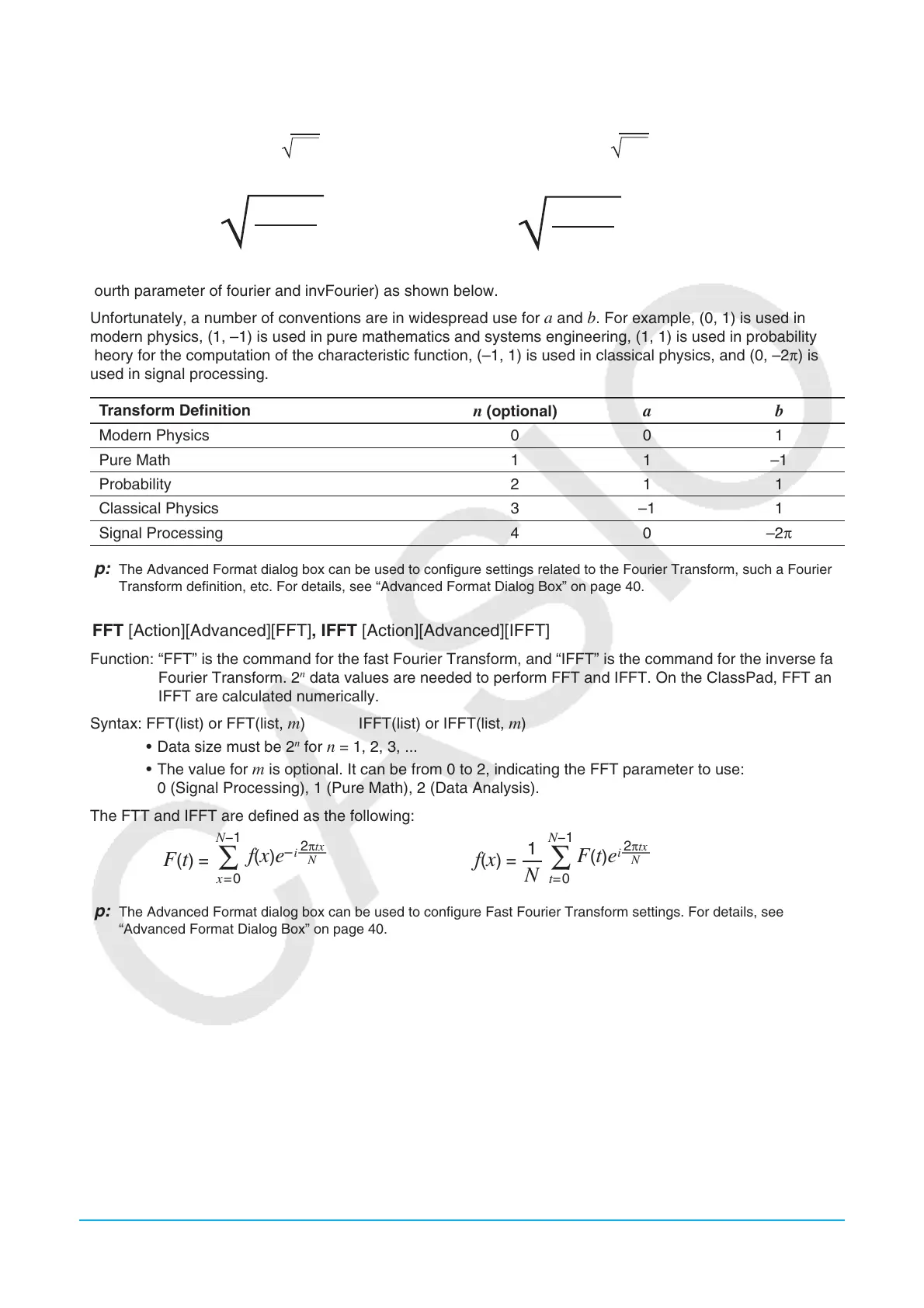Chapter 2: Main Application 66
To restore the symmetry of the transforms, the convention shown below is sometimes used.
∫
∞
–∞
()
–
() = [ ()] =
1
2
π
∫
∞
–∞
()
() =
–1
[()] =
1
2
π
In general, the Fourier transform pair may be defined using two arbitrary constants a and b as shown below.
∫
∞
–∞
()
ω
(ω) =
⏐
⏐
(2
π)
1–
∫
∞
–∞
(ω)
–ω
ω
() =
⏐
⏐
(2
π)
1+
The values of a and b depend on the scientific discipline, which can be specified by the value of n (optional
fourth parameter of fourier and invFourier) as shown below.
Unfortunately, a number of conventions are in widespread use for a and b . For example, (0, 1) is used in
modern physics, (1, –1) is used in pure mathematics and systems engineering, (1, 1) is used in probability
theory for the computation of the characteristic function, (–1, 1) is used in classical physics, and (0, –2π) is
used in signal processing.
Transform Definition
n (optional) a b
Modern Physics 0 0 1
Pure Math 1 1 –1
Probability 2 1 1
Classical Physics 3 –1 1
Signal Processing 4 0
–2π
Tip: The Advanced Format dialog box can be used to configure settings related to the Fourier Transform, such a Fourier
Transform definition, etc. For details, see “Advanced Format Dialog Box” on page 40.
u FFT [Action][Advanced][FFT], IFFT [Action][Advanced][IFFT]
Function: “FFT” is the command for the fast Fourier Transform, and “IFFT” is the command for the inverse fast
Fourier Transform. 2
n
data values are needed to perform FFT and IFFT. On the ClassPad, FFT and
IFFT are calculated numerically.
Syntax: FFT(list) or FFT(list, m ) IFFT(list) or IFFT(list, m )
• Data size must be 2
n
for n = 1, 2, 3, ...
• The value for
m is optional. It can be from 0 to 2, indicating the FFT parameter to use:
0 (Signal Processing), 1 (Pure Math), 2 (Data Analysis).
The FTT and IFFT are defined as the following:
=0
−1
()
–——
() =
2π
∑
=0
−1
()
——
() =
2π
∑
1
Tip: The Advanced Format dialog box can be used to configure Fast Fourier Transform settings. For details, see
“Advanced Format Dialog Box” on page 40.
