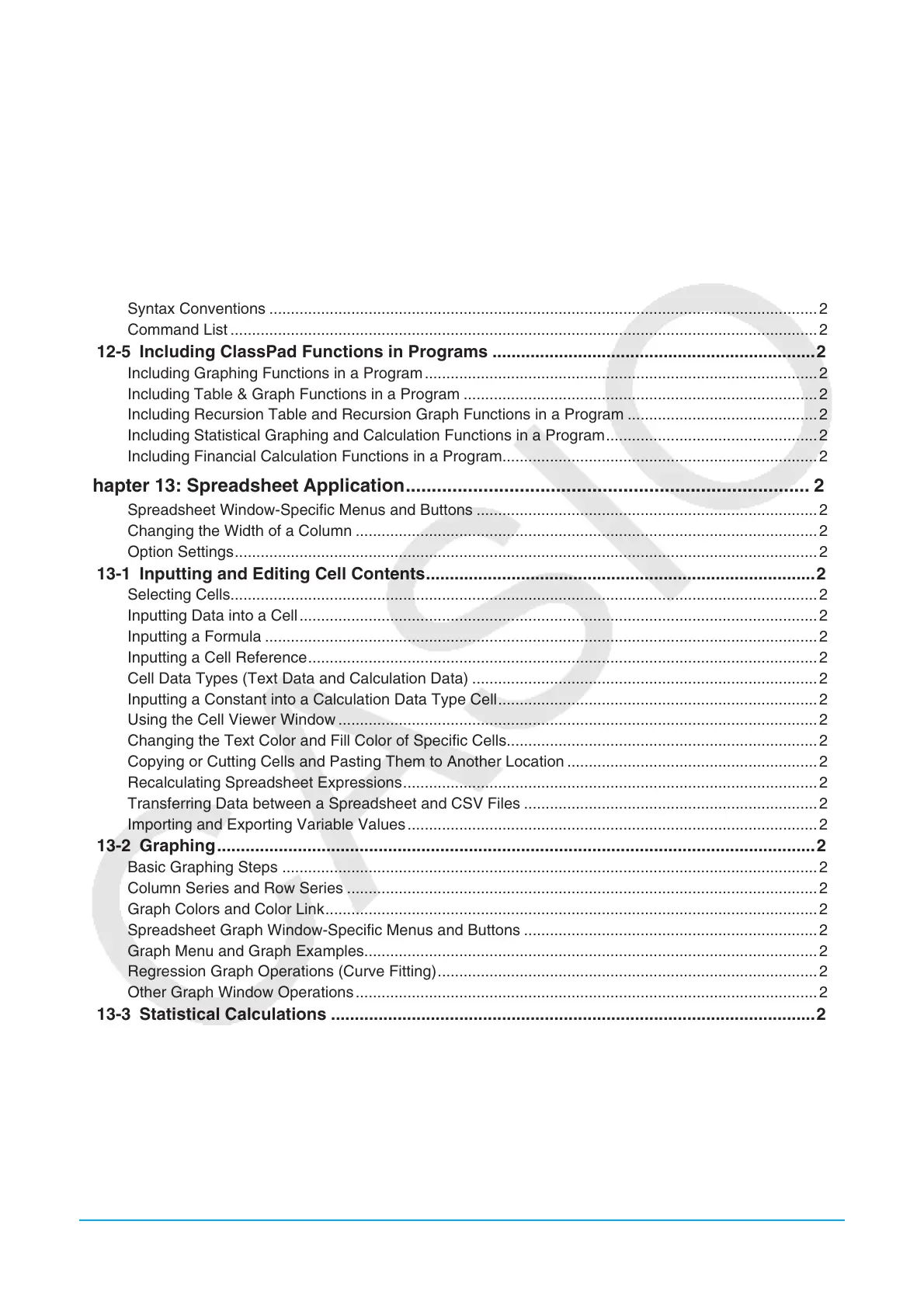8
12-2 Debugging a Program ........................................................................................................202
Debugging After an Error Message Appears .........................................................................................202
Debugging a Program Following Unexpected Results ........................................................................... 202
Editing a Program...................................................................................................................................202
12-3 User-defined Functions ......................................................................................................203
Creating a New User-defined Function .................................................................................................. 203
Executing a User-defined Function ........................................................................................................ 204
Editing a User-defined Function .............................................................................................................204
12-4 Program Command Reference ..........................................................................................205
Using This Reference ............................................................................................................................. 205
Syntax Conventions ...............................................................................................................................205
Command List ........................................................................................................................................ 206
12-5 Including ClassPad Functions in Programs ....................................................................225
Including Graphing Functions in a Program ...........................................................................................225
Including Table & Graph Functions in a Program ..................................................................................225
Including Recursion Table and Recursion Graph Functions in a Program ............................................ 225
Including Statistical Graphing and Calculation Functions in a Program ................................................. 225
Including Financial Calculation Functions in a Program .........................................................................225
Chapter 13: Spreadsheet Application .............................................................................. 226
Spreadsheet Window-Specific Menus and Buttons ...............................................................................226
Changing the Width of a Column ...........................................................................................................227
Option Settings .......................................................................................................................................228
13-1 Inputting and Editing Cell Contents ..................................................................................228
Selecting Cells........................................................................................................................................228
Inputting Data into a Cell ........................................................................................................................229
Inputting a Formula ................................................................................................................................229
Inputting a Cell Reference ...................................................................................................................... 230
Cell Data Types (Text Data and Calculation Data) ................................................................................231
Inputting a Constant into a Calculation Data Type Cell .......................................................................... 231
Using the Cell Viewer Window ............................................................................................................... 233
Changing the Text Color and Fill Color of Specific Cells ........................................................................233
Copying or Cutting Cells and Pasting Them to Another Location .......................................................... 234
Recalculating Spreadsheet Expressions ................................................................................................ 234
Transferring Data between a Spreadsheet and CSV Files ....................................................................235
Importing and Exporting Variable Values ...............................................................................................235
13-2 Graphing ..............................................................................................................................237
Basic Graphing Steps ............................................................................................................................237
Column Series and Row Series .............................................................................................................237
Graph Colors and Color Link .................................................................................................................. 238
Spreadsheet Graph Window-Specific Menus and Buttons ....................................................................239
Graph Menu and Graph Examples .........................................................................................................239
Regression Graph Operations (Curve Fitting) ........................................................................................ 242
Other Graph Window Operations ...........................................................................................................243
13-3 Statistical Calculations ......................................................................................................244
Single-variable, Paired-variable and Regression Calculations ...............................................................245
Test and Interval Calculations ................................................................................................................246
Distribution Calculations ......................................................................................................................... 248
About DispStat Command ...................................................................................................................... 248
13-4 Cell and List Calculations ..................................................................................................249
Using the Cell Calculation Functions ......................................................................................................249
Using the List Calculation Functions ...................................................................................................... 249
