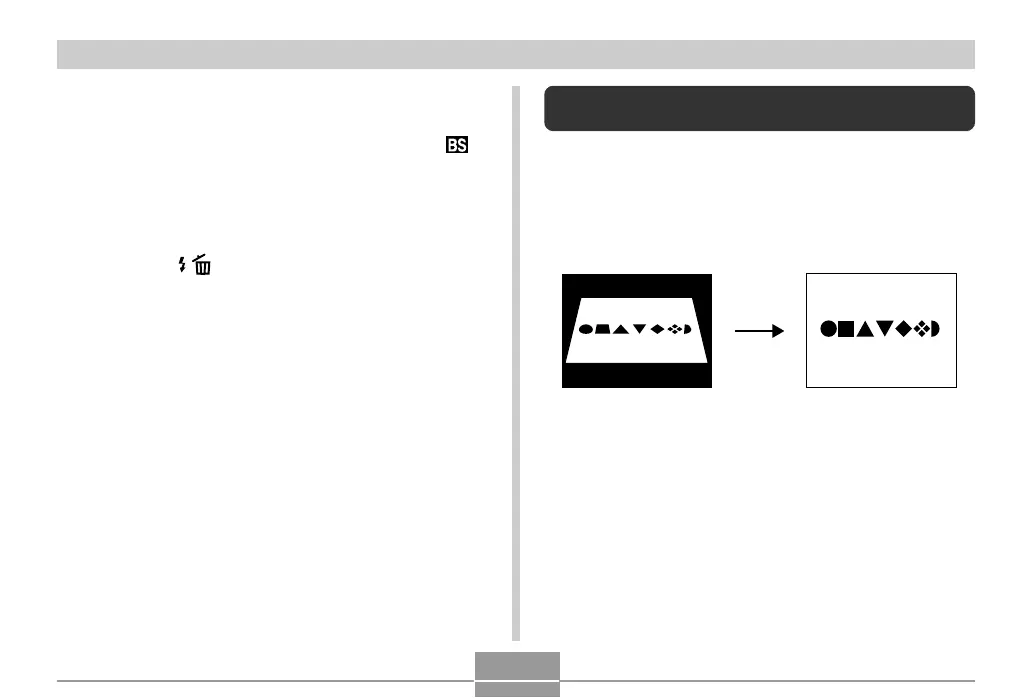98
OTHER RECORDING FUNCTIONS
To delete a BEST SHOT user setup
1.
In a REC mode, align the mode dial with “ ”,
and then press [SET].
2.
Use [왗] and [왘] to display the user setup you
want to delete.
3.
Press [왔] ( ) to delete the user setup.
4.
Use [왖] and [왔] to select “Delete”.
5.
Press [SET] to delete the file.
6.
Press [MENU].
Recording Images of Business Cards and
Documents (Business Shot)
Recording a business card, document, whiteboard, or
similarly shaped object from an angle can cause the
subject to appear misshaped in the resulting image.
Business Shot automatically corrects the shape of
rectangular objects to make them appear like the camera
was positioned directly in front of them.
Before keystone
correction
After keystone
correction
