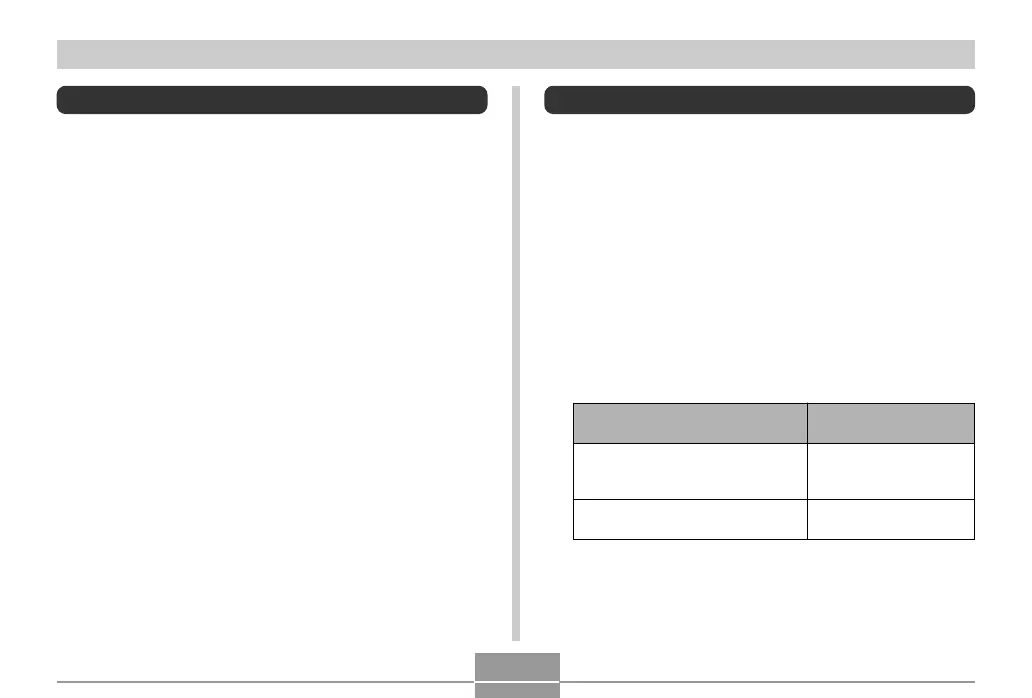OTHER SETTINGS
173
Changing the Display Language
You can use the following procedure to select one of ten
languages as the display language.
1.
Press [MENU].
2.
Select the “Set Up” tab, select “Language”,
and then press [왘].
3.
Use [왖], [왔], [왗], and [왘] to change the
setting, and then press [SET].
Changing the USB Port Protocol
You can use the procedure below to change the
communication protocol of the camera’s USB port when
connecting to a computer, printer, or other external device.
Select the protocol that suits the device to which you are
connecting.
1.
Press [MENU].
2.
Select the “Set Up” tab, select “USB”, and
then press [왘].
3.
Use [왖] and [왔] to select the setting you
want, and then press [SET].
Select this setting:
Mass Storage (USB
DIRECT-PRINT)
PTP (PictBridge)*
When connecting to this type of
device:
Computer or USB DIRECT-
PRINT-compatible printer (page
188)
PictBridge-compatible printer
(page 188)
* “PTP” stands for “Picture Transfer Protocol”.
