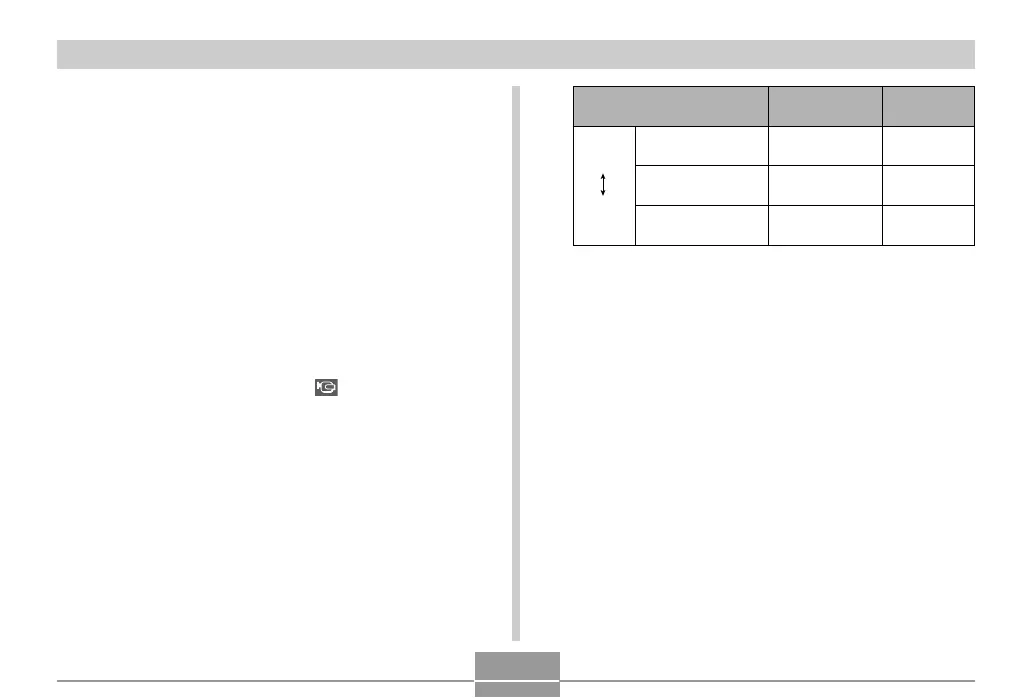104
OTHER RECORDING FUNCTIONS
HQ
(640
×
480 pixels)
Normal
(640
×
480 pixels)
LP
(320
×
240 pixels)
Setting
Higher
Quality
Lower
Quality
Approximate
Data Rate
4.0 megabits
per second
2.1 megabits
per second
745 kilobits
per second
Frame Rate
30 frames/
second
30 frames/
second
15 frames/
second
Specifying Movie Image Quality
The image quality setting determines how much the
camera compresses movie images before storing them.
Image quality is expressed as image size in pixels. A
“pixel” is one of the many tiny dots that make up an image.
More pixels (a larger image size) provide finer detail and
higher image quality when a movie is played back.
Before recording a movie, select the image quality setting
that suits your needs.
1.
In a REC mode, press [MENU].
2.
Use [왗] and [왘] to select the “Quality” tab.
3.
Use [왖] and [왔] to select “ Quality” , and
then press [왘].
4.
Use [왖] and [왔] to select the setting you
want, and then press [SET].
