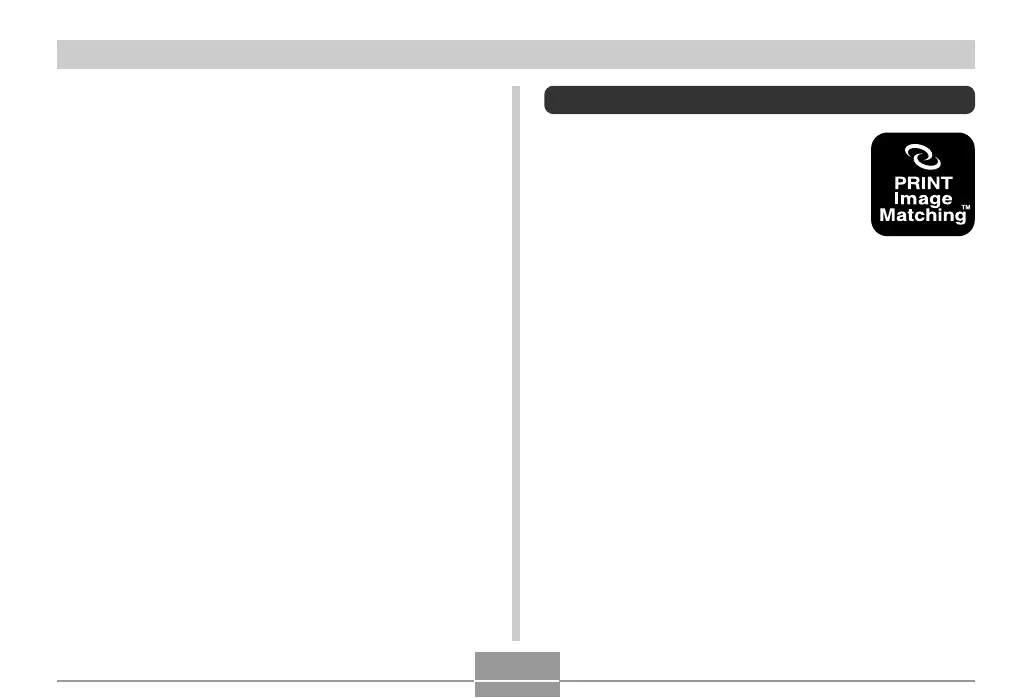PRINTING IMAGES
192
PRINT Image Matching III
Images include PRINT Image Matching
III data (mode setting and other camera
setup information). A printer that
supports PRINT Image Matching III
reads this data and adjusts the printed
image accordingly, so your images
come out just the way you intended
when you recorded them.
* Seiko Epson Corporation holds the
copyright for PRINT Image Matching and
PRINT Image Matching III.
■ Printing Precautions
• See the documentation that comes with your printer for
information about print quality and paper settings.
• Contact your printer manufacturer for information about
models that support PictBridge and USB DIRECT-PRINT,
upgrades, etc.
• Never disconnect the USB cable, or perform any camera
or USB cradle operation while printing is in progress.
Doing so causes a printer error.
