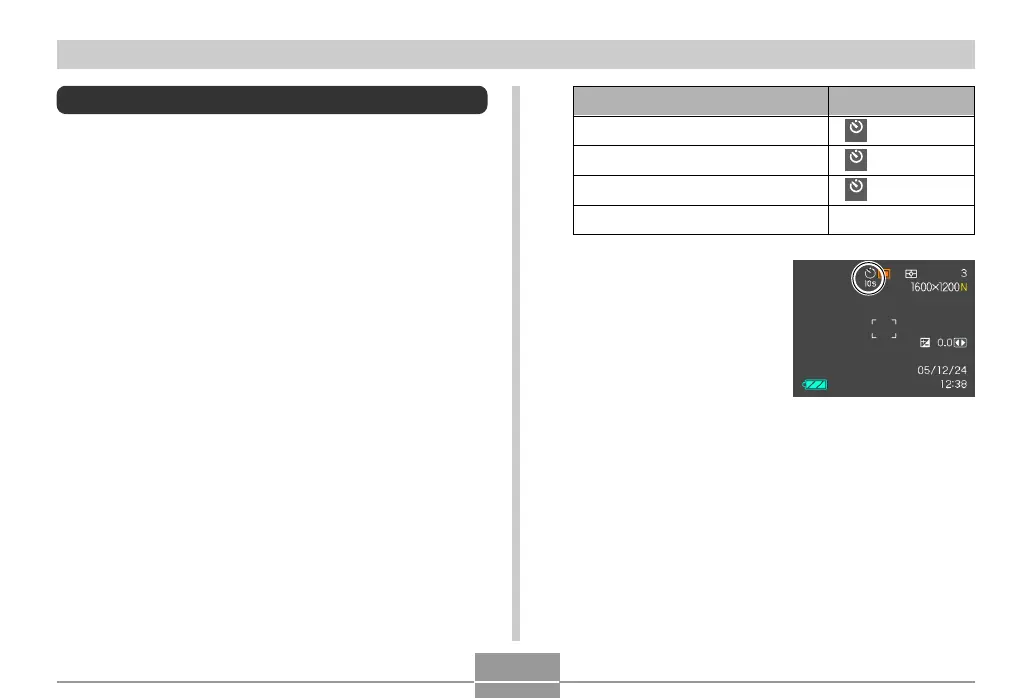BASIC IMAGE RECORDING
69
Using the Self-timer
The self-timer lets you select either a 2-second or 10-
second delay of the shutter release after you press the
shutter button. A Triple Self-timer feature lets you perform
three consecutive self-timer operations to record three
images.
1.
In a REC mode, press [MENU].
2.
Use [왗] and [왘] to select the “REC” tab.
3.
Use [왖] and [왔] to select “Self-timer”, and
then press [왘].
4.
Use [왖] and [왔] to select the self-timer type
you want to use, and then press [SET].
• Selecting “Off” in step 4 disables the self-timer.
To do this:
Specify a 10-second self-timer
Specify a 2-second self-timer
Specify Triple Self-timer
Disable the self-timer
Select this setting:
10
s
10 sec
2
s
2 sec
x3
X3
Off
• This causes an
indicator identifying the
selected self-timer type
to appear on the
monitor screen.
• With the Triple Self-timer,
the camera records a
series of three images in
the sequence described
below.
