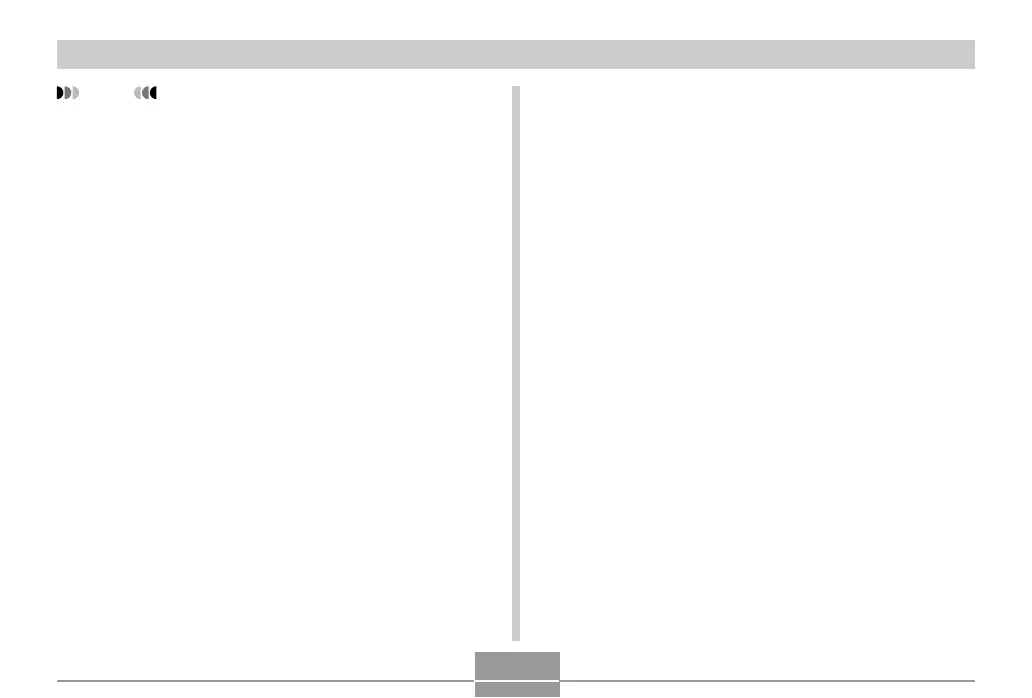120
OTHER RECORDING FUNCTIONS
NOTE
• You can also configure the settings listed below. See
the referenced pages for more information.
— AF Area (page 77)
— Quick Shutter (page 76)
— Audio Snap (page 152)
— Digital Zoom (page 63)
— Size (page 71)
— Quality (Snapshots) (page 72)
— Quality (Movies) (page 104)
— White Balance (page 84)
— Flash Intensity (page 66)
— Flash Assist (page 67)
Assigning Functions to the [왗] and [왘]
Keys
A “key customization” feature lets you configure the [왗]
and [왘] keys so they change camera settings whenever
they are pressed in a REC mode. After you configure the
[왗] and [왘] keys, you can change the setting assigned to
them without going through the menu screen.
1.
In a REC mode, press [MENU].
2.
Select the “REC” tab, select “L/R Key”, and
then press [왘].
3.
Use [왖] and [왔] to select the setting you
want, and then press [SET].
• After you assign a function, you can change its
setting simply by pressing the [왗] and [왘] keys.
— EV Shift (page 83)
— White Balance (page 84)
— ISO (page 125)
— Metering (page 126)
— Self-timer (page 69)
— Off: No function assigned
