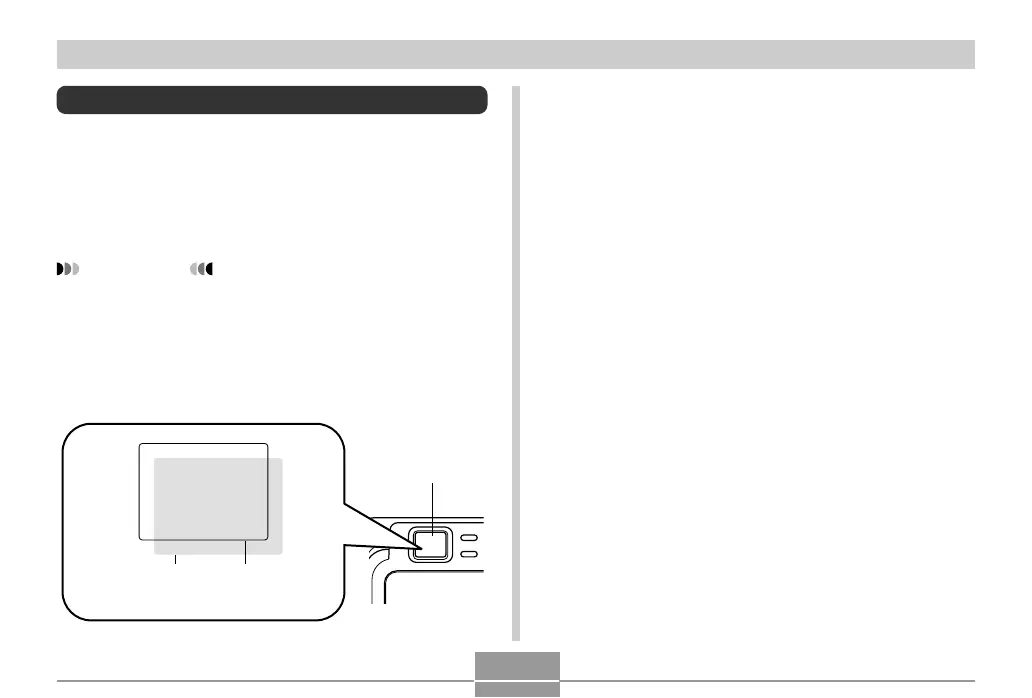BASIC IMAGE RECORDING
60
Using the Optical Viewfinder
You can conserve battery power by turning off the
camera’s monitor screen (page 30) and using the optical
viewfinder to compose images. The optical viewfinder also
comes in handy when shooting in areas where the monitor
screen is difficult to view because available lighting is dim,
etc.
IMPORTANT!
• The visible area framed by the viewfinder shows the
image that would be recorded at a distance of about
one meter (3.3˝). When recording a subject that is
closer to you than one meter, the recorded image will
be lower than what you can see inside the viewfinder
area.
Area visible in
the viewfinder
Area recorded at
distances less than
one meter (3.3˝)
Optical viewfinder
• Since the monitor screen shows exactly what will be
recorded, always use it for composing images in the
Macro and Manual Focus modes.
