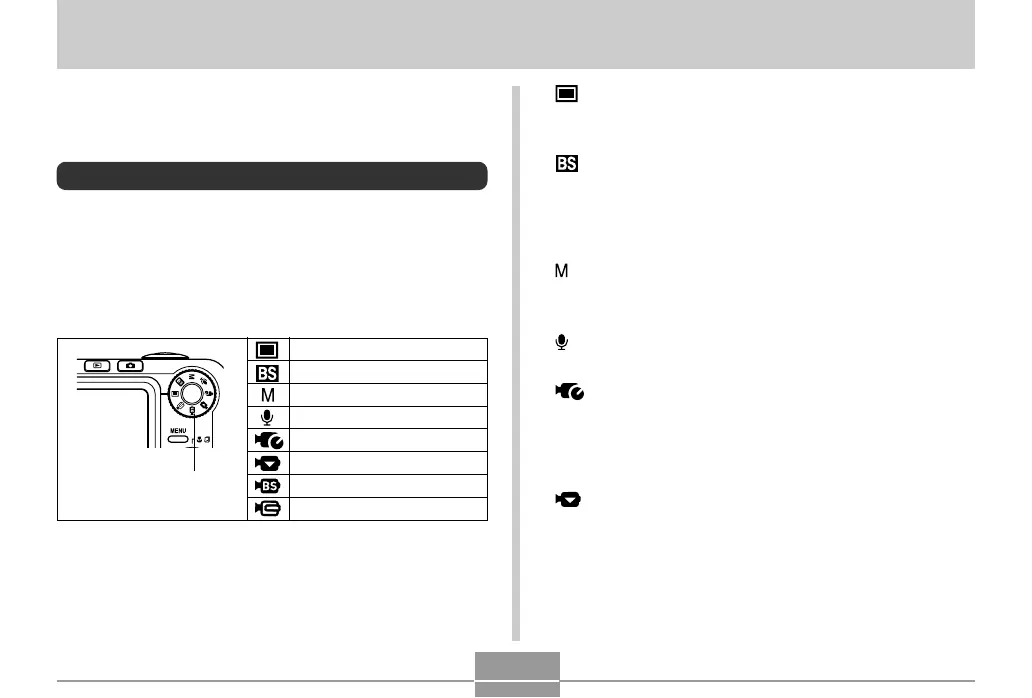BASIC IMAGE RECORDING
52
BASIC IMAGE RECORDING
This section describes the basic procedure for recording an
image.
Recording an Image
Specifying the Recording Mode
Your CASIO digital camera has eight recording modes,
each of which is described below. Before recording an
image, use the mode dial to select the recording mode that
suits the type of image you are trying to record.
Snapshot mode
BEST SHOT mode
Manual Exposure mode
Voice Recording mode
Past Movie mode
Short Movie mode
MOVIE BEST SHOT mode
Movie mode
Mode dial
• (Snapshot mode)
Use this mode to record still images. This is the mode you
should normally use for image recording.
• (BEST SHOT mode)
This mode makes camera setup as easy as selecting the
applicable sample scene. Select one of the BEST SHOT
scenes and the camera automatically configures itself
with the setup for that scene (page 93).
• (Manual Exposure mode)
This mode gives you total control over aperture and
shutter speed settings (page 87).
• (Voice Recording mode)
Use this mode to record audio only (page 115).
• (Past Movie mode)
Pressing the shutter button starts recording from five
seconds prior to the point the button is pressed. Use this
mode when you want to make sure you do not miss fast-
moving action (page 108).
• (Short Movie mode)
Each press of the shutter button in this mode records a
short movie that starts before the button is pressed and
ends after the button is pressed (page 106).
