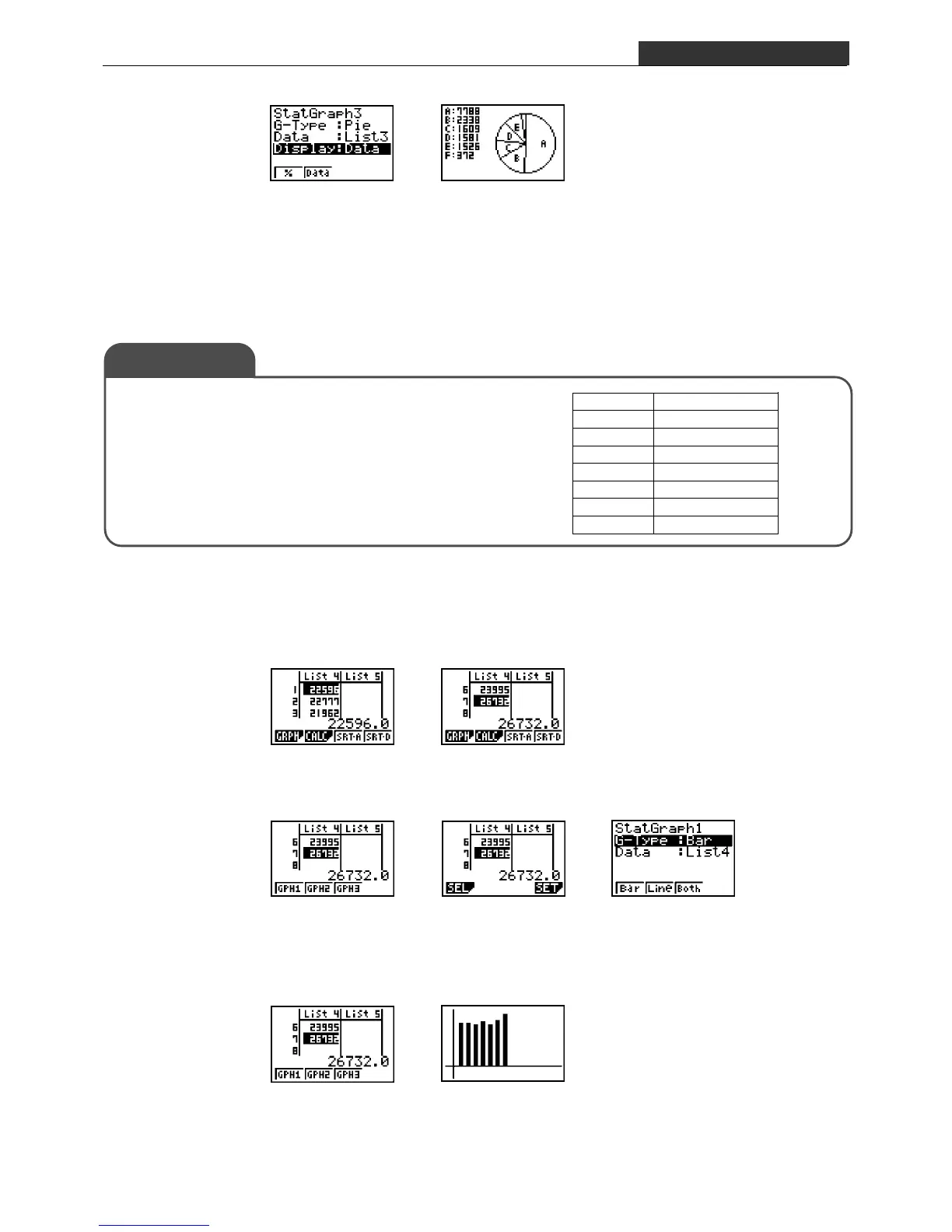– 16 –
S-3 Bar Graph
The nearby table shows the number of people visiting
Hawaii from Japan and other countries during June
2000. It shows the total number of visitors on each day
of the week.
Drill 2 Solution
Note the setting for
Display.
Explanation: Input the data into List 4 and draw a bar graph.
Solution
1. Input the data into List 4.
2. Press 1(GRPH) and configure settings.
3. Display the bar graph.
[ 4(SET)
Configure settings as shown
above, and then press
w.
Press 1(GPH1) to select Graph 1.
Day Total Visitors
SUN 22596
MON 22777
TUE 21962
WED 23481
THU 21662
FRI 23995
SAT 26732
Exercise 3
S-2 Circle Graph S-3 Bar Graph
