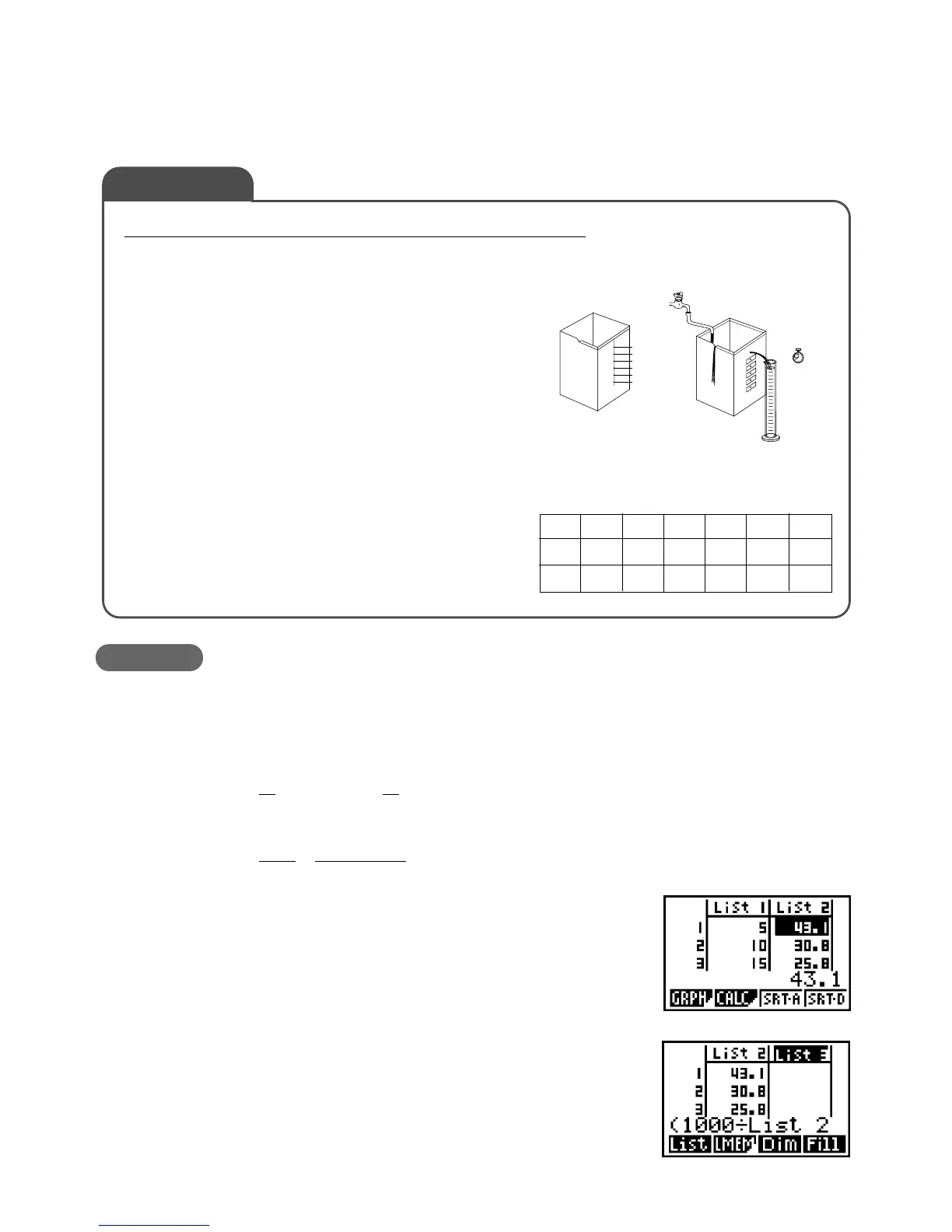– 9 –
EM-1 Water Depth and Flow Velocity
Exercise 1
When t [s] is the time it takes for 1000 [cm
3
] to flow from each hole, and Q [cm
3
/s] is the flow
rate and v [cm/s] is flow velocity from each hole, calculate flow rates and the flow velocities.
Solution:
Q =
V
[cm
3
/s] , v =
Q
[cm/s],
t A
A =
π d
2
=
3.14(0.6)
2
= 0.283 [cm
2
]
4 4
Graphic Calculator Operation
(1) In the STAT Mode, input the h data into List 1 and the t
data into List 2 as shown in the illustration to the right.
(2) Input the calculation formula for v into List 3.
Calculation: (1000 ÷ List 2) ÷ 0.283
Move the cursor to the List 3 title and input the formula.
Use K1(LIST) 1(List) to input the List characters.
Industrial Mathematics (Water Depth and Flow Velocity)
■ Experiment
(1) Cut off the top of an old oil can. Then, starting
5 cm from the top of can, punch 6mm diam-
eter holes at 5cm intervals into the side of the
can, as shown in the illustration.
(2) First, use tape to cover all the holes except for
hole A. Next, fill the can with water so it
overflows from the top.
(3) Allow the water from hole A to flow into a
measuring cylinder. Use the stopwatch to
measure how long it takes for the water in the
cylinder to reach 1000 cm
3
.
(4) Repeat the same process for holes B through
F, and record the data.
(5) Use the data obtained to study the relation-
ship between water depth and flow velocity.
Exercise
Water Depth h [cm] and Duration t [sec]
Hole A B C D E F
h51015 20 25 30
t 43.1 30.8 25.8 21.6 20.2 17.9
A
B
C
D
E
F
A
B
C
D
E
F
5 cm
10 cm
15 cm
20 cm
25 cm
30 cm
1000 cm
3
Stopwatch
Oil Can
Oil Can
(
)
JIKKYO SHUPPAN CO., LTD.: SHIN KOGYO SURI
(NEW EDITION)
A: area of a hole.
d: diameter of a hole.
