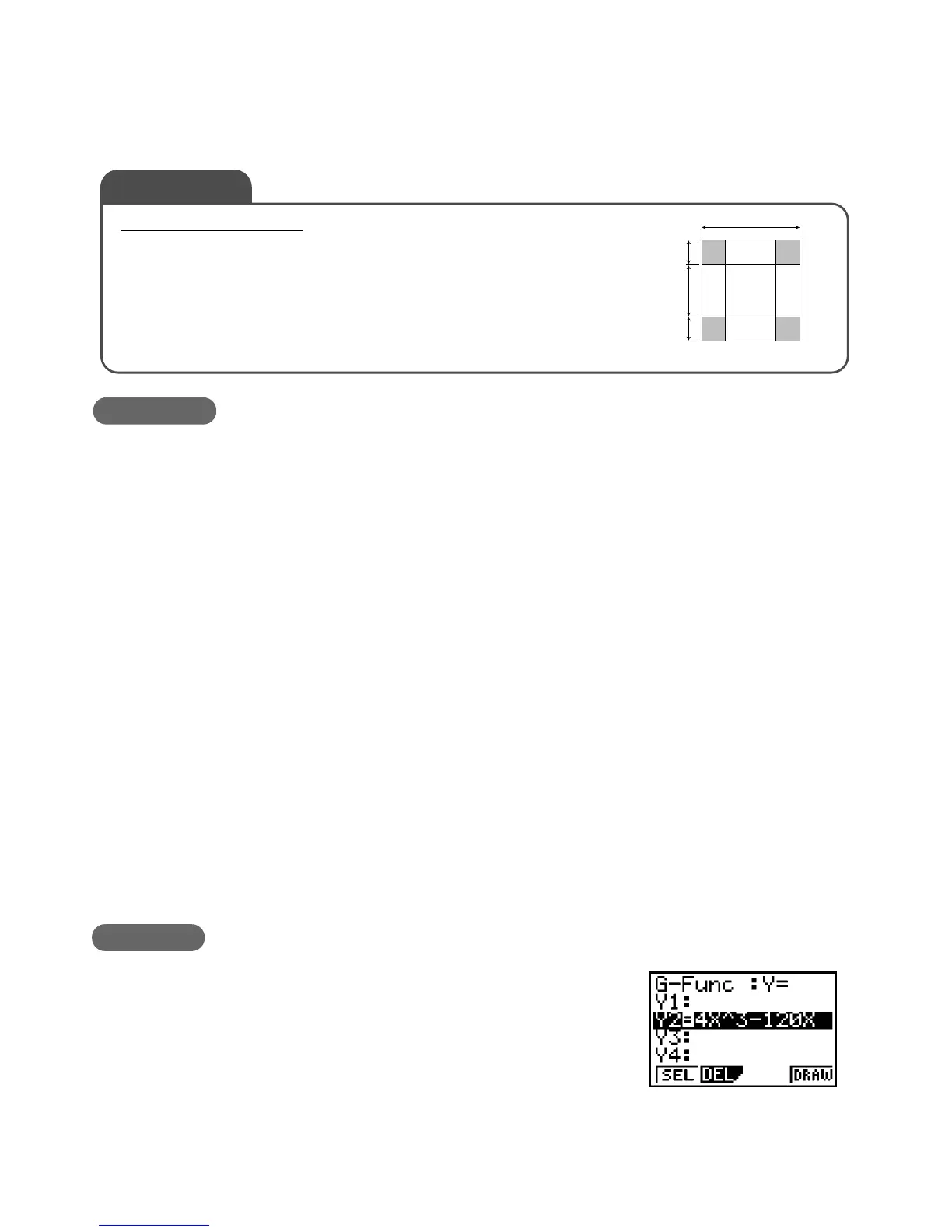– 51 –
AR-2 Economy of Materials (Volume)
Explanation
When one side of each of the cut out squares is x (cm) and the volume of the box is V (cm
3
):
V = (30 – 2x)
2
x = (900 – 120x + 4x
2
)x
= 4x
3
– 120x
2
+ 900x (0 x 15)
Differentiating V by x gives us:
V’= 12x
2
– 240x + 900
= 12 (x
2
– 20x + 75)
= 12 (x – 15)(x – 5)
According to this, the value of x when V’= 0 produces the following:
x = 15, x = 5
This means that when x = 5, the value of V is 2000 cm
3
, which is its maximum.
The above expression can be used to draw a graph on a graphic scientific calculator to deter-
mine the length of one side of each cut out square.
The following is the operation required on a graphic scientific calculator, which also makes
the calculation easier to understand.
Operation
•
Expression Input
From the Main Menu, enter the GRAPH Mode.
If a graph appears on the screen, press u.
After making sure the cursor is located at Y2:, perform the
following key operation.
4TM3-120Tx+900Tw
•
If there is an expression at Y1, make sure its “ = ” sign is not highlighted.
(When the cursor is at Y1, press 1(SEL).)
Economy of Materials
When creating a box by cutting out squares of the same size
from the four corners of a 30 cm square piece of cardboard,
determine the length of each side of the squares that should be
cut in order to obtain the greatest volume. Use a graph to
check maximum volume.
Exercise 2
30
30 –2x
x
x
(Unit: cm)
JIKKYO SHUPPAN CO., LTD.: SHIN KOGYO SURI
(NEW EDITION)
