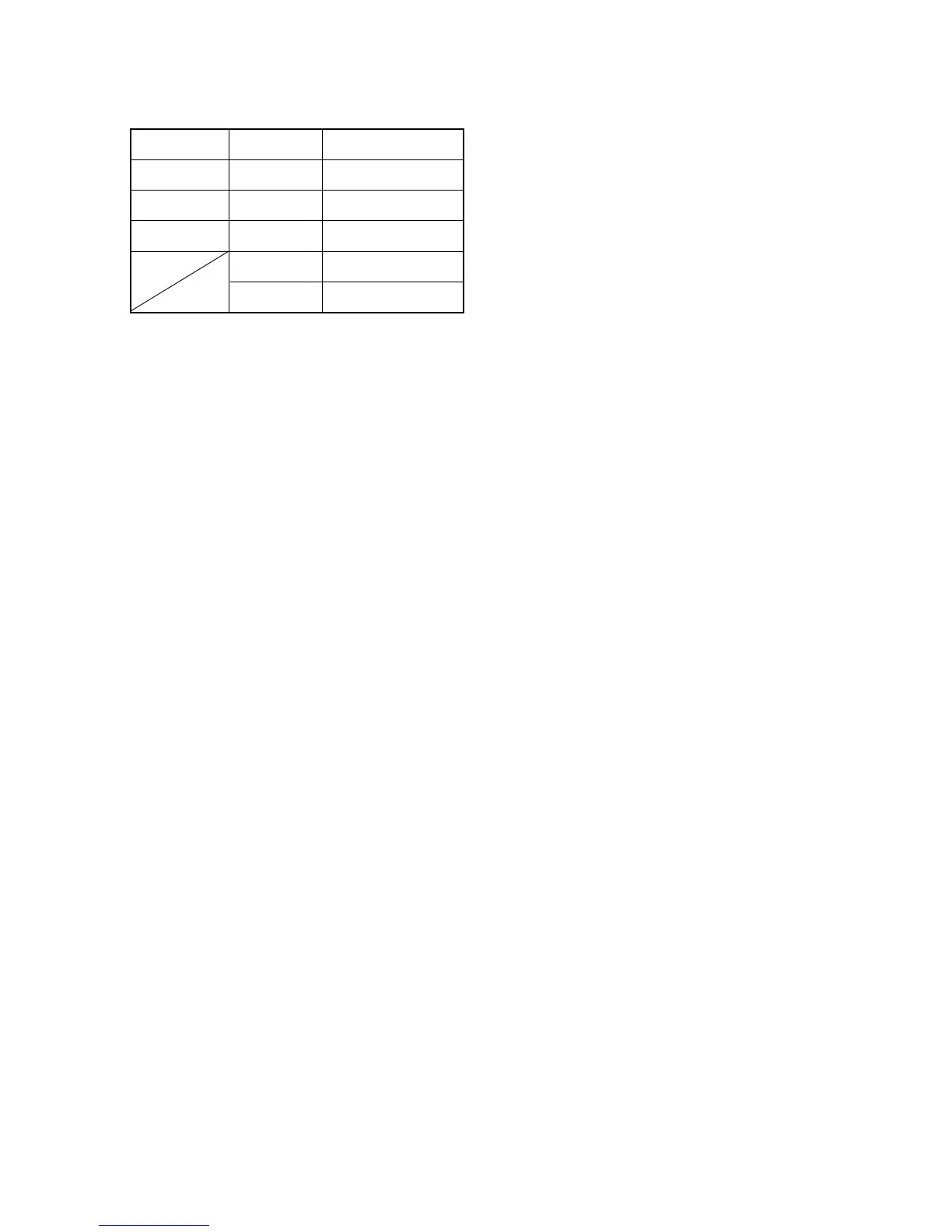– 44 –
AC-2 Sum of Products and Mean
Calculator Operation
1 Use the LIST function.
2 Input the values for x (11.4, 11.9, 12.4) into List 1.
3 Input the values for y (9, 32, 53) into List 2.
4 Move the cursor to the top of List 3.
5 Perform the following key operation to calculate the values of xy.
K1(LIST)1(List)1*1(List) 2wQ
6 To calculate the value of “Total,” move the cursor to line 4 of List 2 and then perform the
following key operation.
K1(LIST)[[2(Sum)[1(List) 2w
7 To calculate the value of “Sum,” move the cursor to line 4 of List 3 and then perform the
following key operation.
K1(LIST)[[2(Sum)[1(List) 3w
8 To calculate the value of “Mean,” move the cursor to line 5 of List 3, and then divide the
result (Sum) obtained in step 7 by the result (Total) obtained in step 6.
Perform the following key operation.
1140.6/94=12.134
Another way of performing the step 8 is to move the cursor to the title of List 4 and
perform the key operation below.
K1(LIST)1(List) 3/1(List) 2wQ
xy xy
11.4 9 1
11.9 32 2
12.4 53 3
5Tot al 4Sum
6Mean
Answers
1102.6 2380.8 3657.2 41140.6
594 612.1
