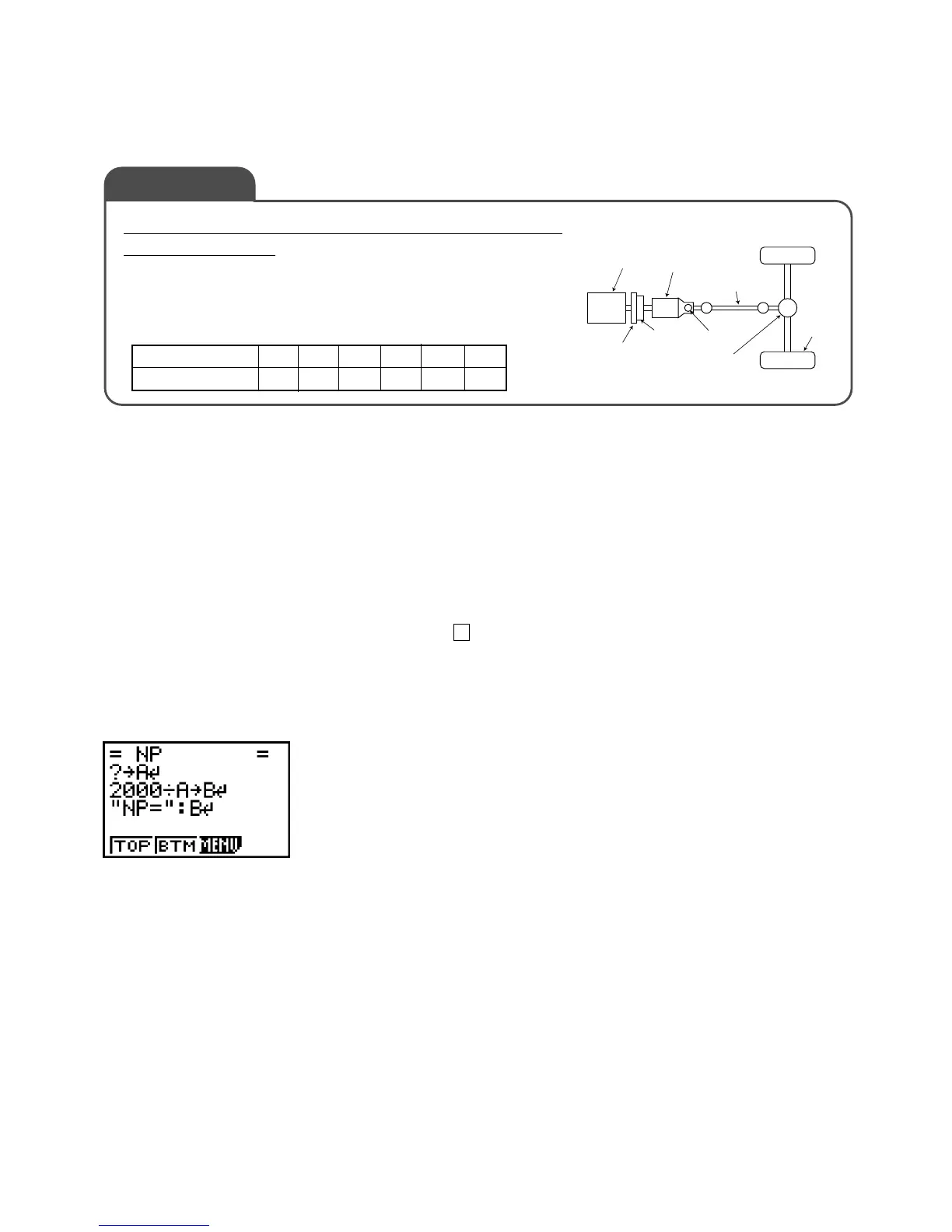– 5 –
E-3 Automobile Transmission and Engine Speed
1. Program
From the Main Menu, enter the PRGM Mode.
Input “NP” as the program name.
3(NEW)i(N)e(P)w
Line 1 !J(PRGM)[1(?)aaT(A)w
Line 2 2000/aT(A)aal(B)w
Line 3 Q[2(”)!a( A -LOCK)i(N)e(P)!.(=)2(”)
!J(PRGM)[[3(:)al(B)wQQ
2. Program Description
• Program name (NP)
• Assigns input gear ratio to variable A.
• Assigns calculated result (2000 ÷ Variable A) to variable B.
• Displays “NP=” followed by the value assigned to variable B.
* “_” marks indicate return (enter) symbols.
3. Program Execution
From the Main Menu, enter the PRGM Mode.
Use f and c to select “NP,” and then press w.
Input a gear ratio and press w. This calculates and displays the engine speed.
Relationship between an Automobile’s Transmission
and Engine Speed
Create a program that determines the rotation speed n
p
[rpm] of an automobile’s propeller shaft in each gear for
an engine running at n
e
= 2000 rpm.
Engine
Transmission
Drive Shaft
Wheel
Flywheel
Clutch
Shift Lever
Differential Gear
Exercise
Gear Shift Position 1st 2nd 3rd 4th 5th R
Gear Ratio 3.6 2.1 1.4 1.0 0.8 4.2
JIKKYO SHUPPAN CO., LTD.: SHIN KOGYO SURI
(NEW EDITION)
