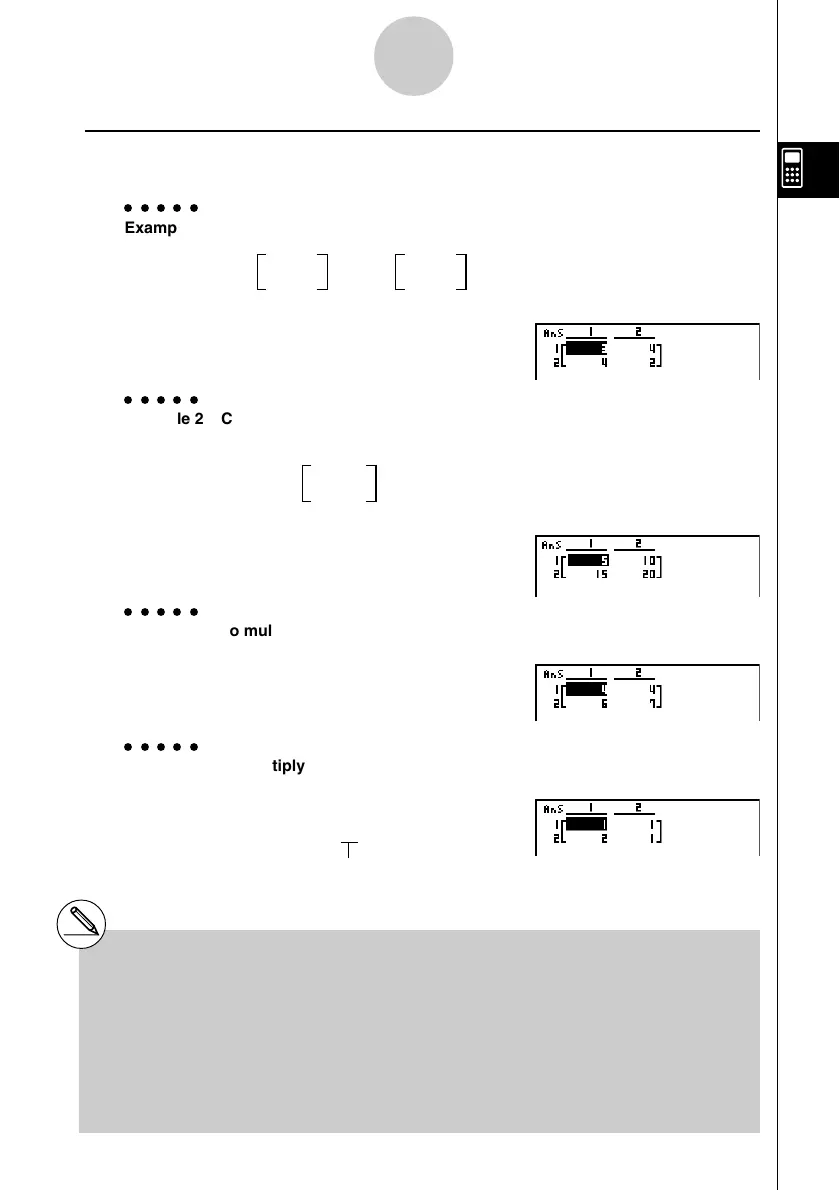20050401
uMatrix Arithmetic Operations [OPTN]-[MAT]-[Mat]/[Iden]
○○○○○
Example 1 To add the following two matrices (Matrix A + Matrix B) :
A =
11
B =
23
21 21
AK2(MAT)1(Mat)av(A)+
1(Mat)al(B)w
○○○○○
Example 2 Calculate the product to the following matrix using a multiplier value
of 5 :
Matrix A =
12
34
AfK2(MAT)1(Mat)
av(A)w
○○○○○
Example 3 To multiply the two matrices in Example 1 (Matrix A × Matrix B)
AK2(MAT)1(Mat)av(A)*
1(Mat)al(B)w
○○○○○
Example 4 To multiply Matrix A (from Example 1) by a 2 × 2 identity matrix
AK2(MAT)1(Mat)av(A)*
6(g)1(Iden)cw
Number of rows and columns
# The two matrices must have the same
dimensions in order to be added or
subtracted. An error occurs if you try to
add or subtract matrices of different
dimensions.
# For multiplication (Matrix 1 × Matrix 2), the
number of columns in Matrix 1 must match
the number of rows in Matrix 2. Other-
wise, an error occurs.
2-8-17
Matrix Calculations
# When performing matrix arithmetic operations,
inputting the Identity command at the location
of a matrix command (such as Mat A) makes it
possible to perform identity matrix
calculations.
