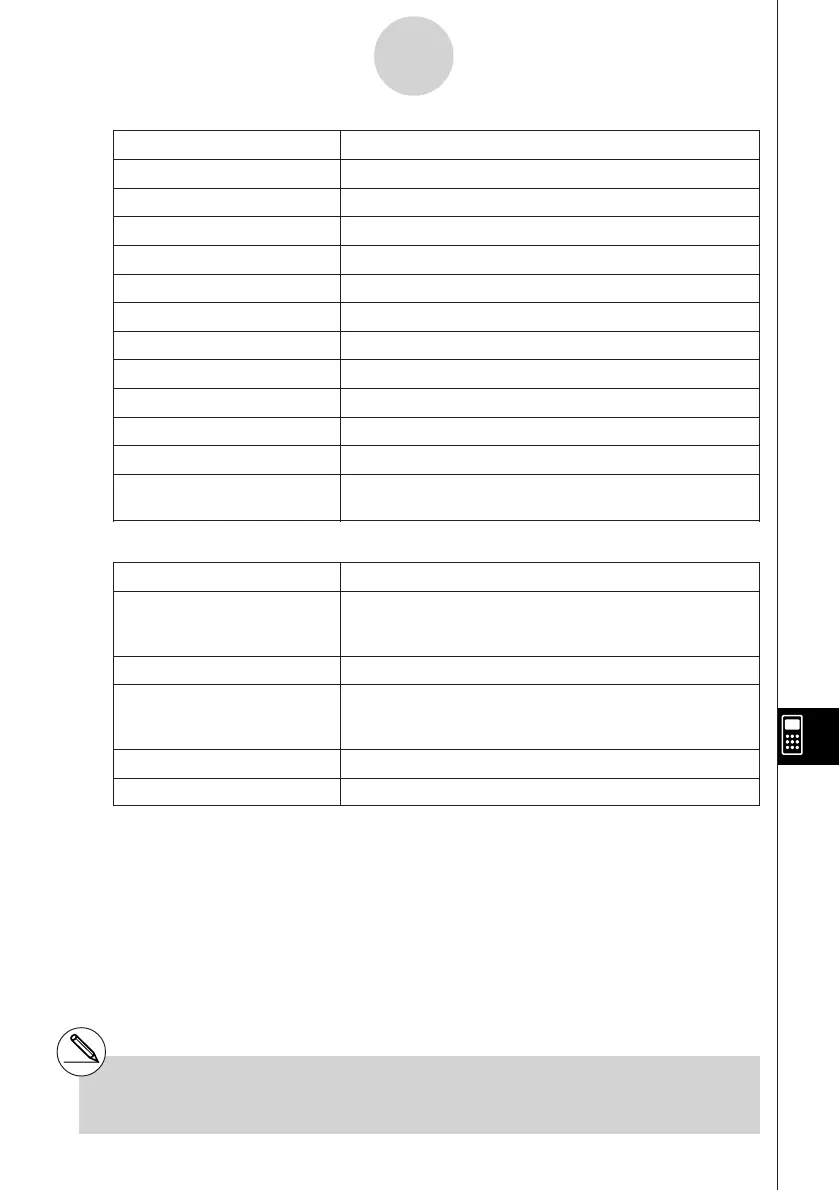20050401
Data Name Contents
<CAPTURE> Capture memory group
CAPT n (n = 1 to 20) Capture memory
CONICS Conics setting data
<PROGRAM> Program group
Each program name Programs
<S-SHEET> Spreadsheet group
Each spreadsheet name Spreadsheet data
Each add-in application name Application-specific data
<F-MEM> Function memory group
F-MEM n (n = 1 to 20) Function memory
SETUP Setup data
SYSTEM
OS and data shared by applications (clipboard, replay,
history, etc.), which is not included in the above
Storage Memory*
1
Data Name Contents
Data items listed in the Main Memory table that has
*.g1m file names been copied to storage memory.
The names of these files have the extension “.g1m”.
eActivity data names eActivity data stored in storage memory.
Add-in software names
Add-in applications, add-in languages, and add-in
(Applications, languages,
menus stored in storage memory.
menus)
Folder names Enclosed in square brackets ([ ]).
Unknown Area that is unusable due to writing error, etc.
12-7-4
MEMORY Mode
*
1
“No Data” is displayed when there is no data
in storage memory.
