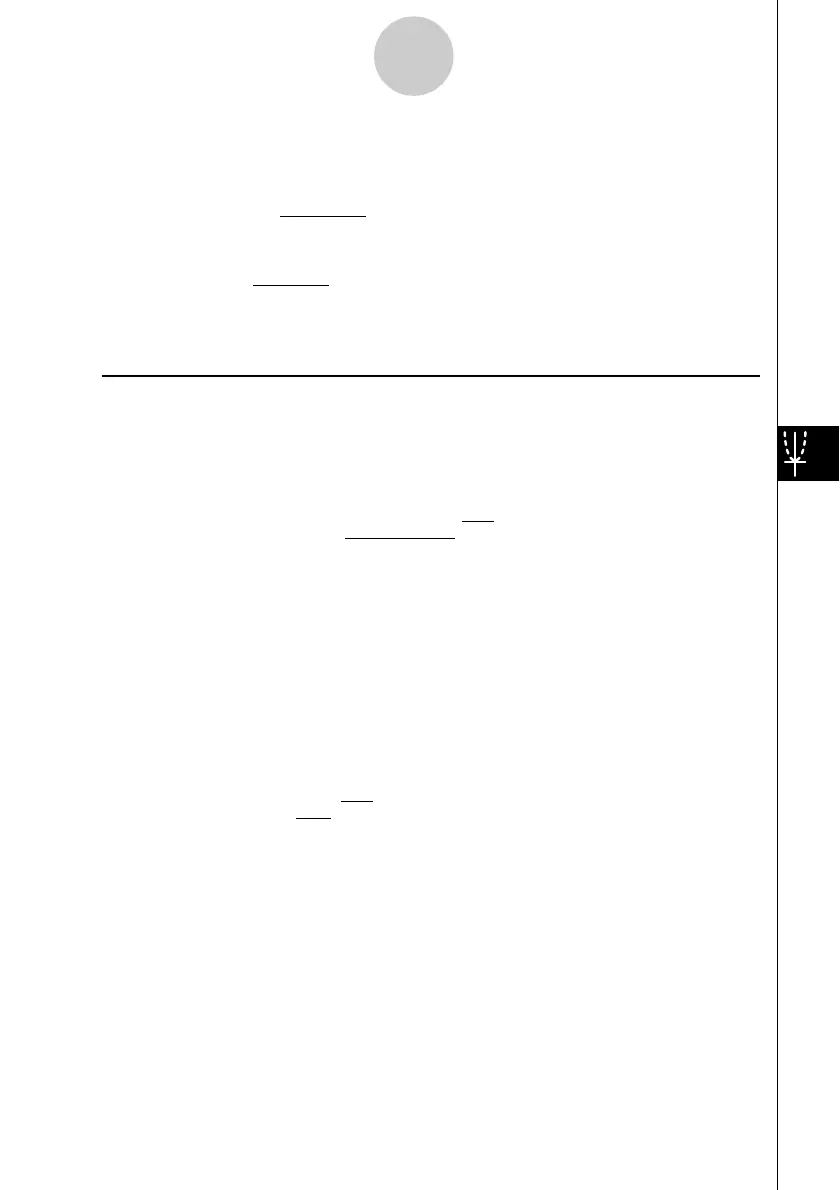20050401
FV = – (PMT × n + PV )
n
PMT = –
PV + FV
PMT
n = –
PV + FV
• A deposit is indicated by a plus sign (+), while a withdrawal is indicated by a minus sign (–).
uu
uu
uConverting between the nominal interest rate and effective interest rate
The nominal interest rate (I% value input by user) is converted to an effective interest rate
(I%') when the number of installments per year (P/Y ) is different from the number of
compound interest calculation periods (C/Y ). This conversion is required for installment
savings accounts, loan repayments, etc.
P/Y :installment
periods per year
C/Y: compounding
periods per year
When calculating n, PV, PMT, FV
The following calculation is performed after conversion from the nominal interest rate to the
effective interest rate, and the result is used for all subsequent calculations.
i = I%'÷100
When calculating I%
After I% is obtained, the following calculation is performed to convert to I%'.
I%' =
I%
(1+ ) –1
[C / Y ]
[P / Y ]
100
{ }
×[C / Y ]×100
P/Y :installment
periods per year
C/Y: compounding
periods per year
The value of I%' is returned as the result of the I% calculation.
7-3-2
Compound Interest
I%' =
I%
(1+ ) –1
[C / Y ]
[P / Y ]
100 × [C / Y ]
{ }
×100
