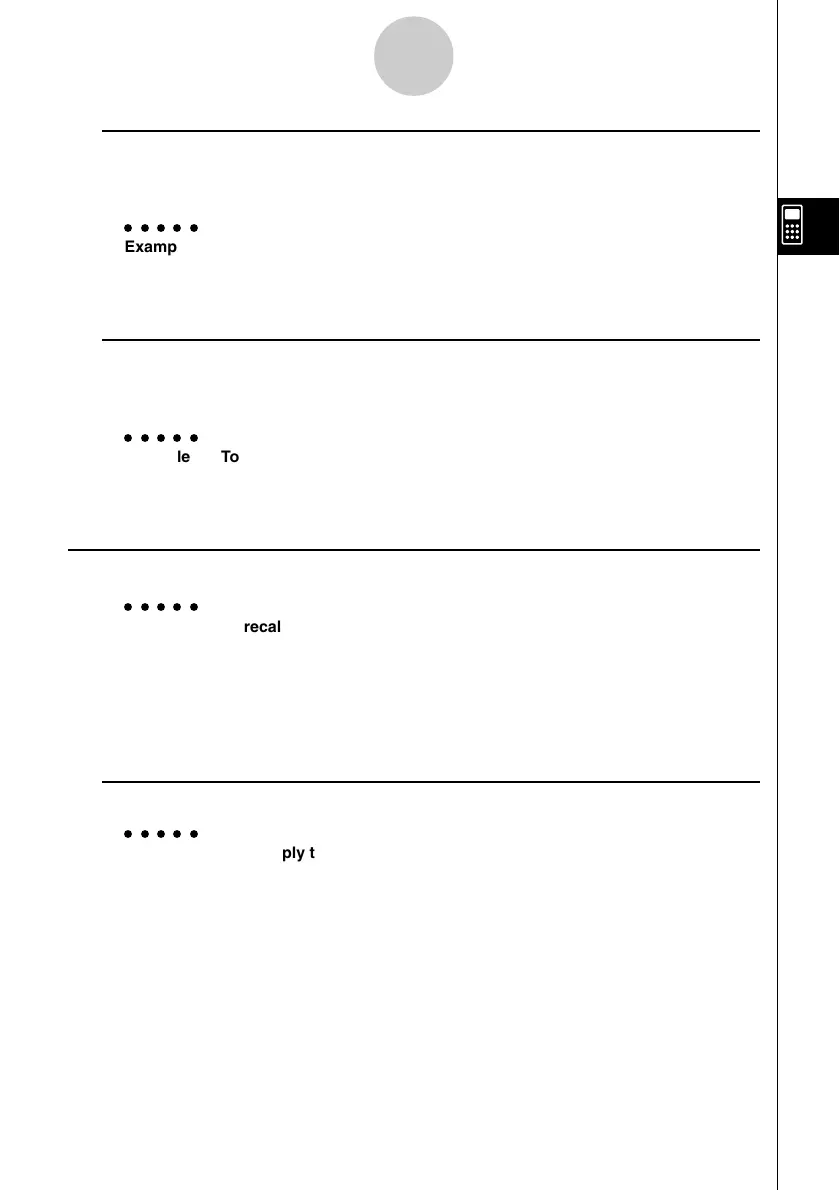20050401
u To recall the value in a specific list cell
You can recall the value in a specific list cell and use it in a calculation. Specify the cell
number by enclosing it inside square brackets.
○○○○○
Example To calculate the sine of the value stored in Cell 3 of List 2
sK1(LIST)1(List)c!+( [ )d!-( ] )w
u To input a value into a specific list cell
You can input a value into a specific list cell inside a list. When you do, the value that was
previously stored in the cell is replaced with the new value you input.
○○○○○
Example To input the value 25 into Cell 2 of List 3
cfaK1(LIST)1(List)d!+( [ )c!-( ] )w
k Recalling List Contents
○○○○○
Example To recall the contents of List 1
K1(LIST)1(List)bw
• The above operation displays the contents of the list you specify and also stores them in
ListAns Memory. You can then use the ListAns Memory contents in a calculation.
u To use list contents in ListAns Memory in a calculation
○○○○○
Example To multiply the list contents in ListAns Memory by 36
K1(LIST)1(List)!-(Ans)*dgw
• The operation K1(LIST)1(List)!-(Ans) recalls ListAns Memory contents.
• This operation replaces current ListAns Memory contents with the result of the above
calculation.
3-3-3
Arithmetic Calculations Using Lists
