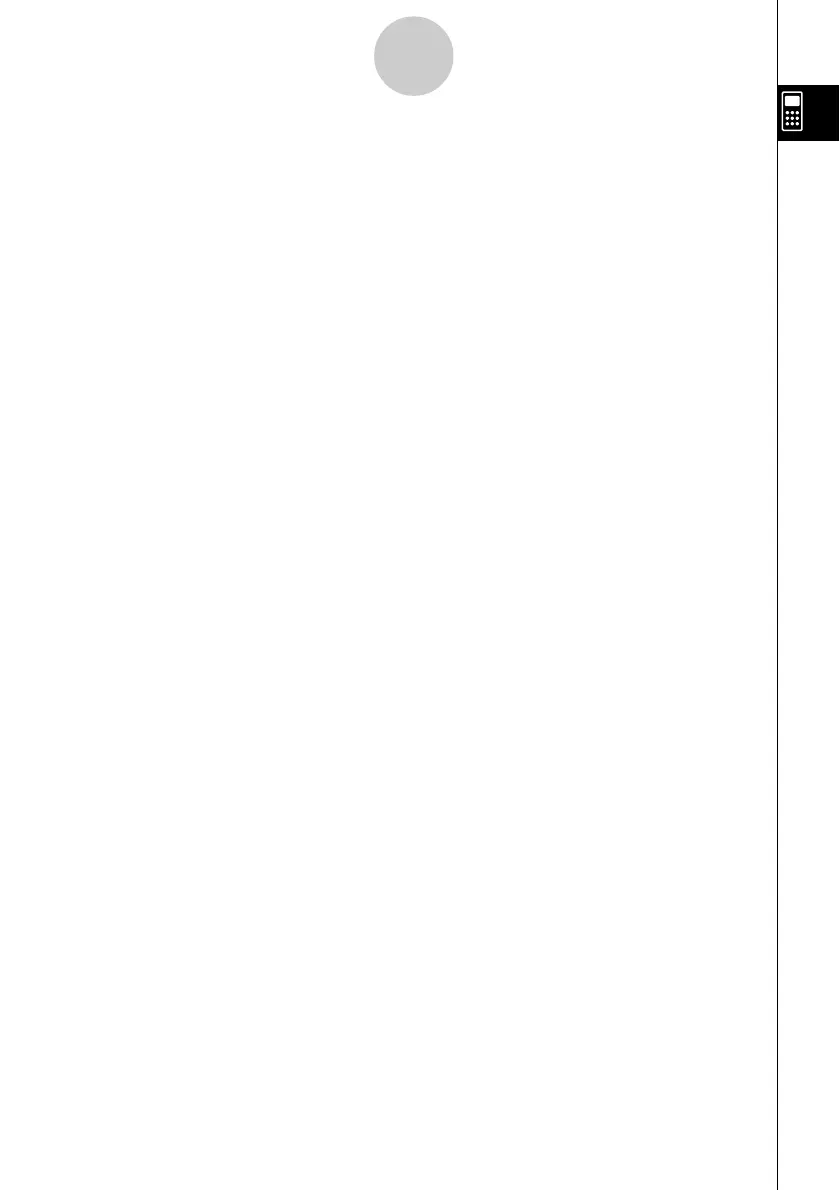20050401
u STAT — Recalling statistical data
• {X} … {single-variable, paired-variable x-data}
•{n}/{
oo
oo
o}/{Σx}/{Σx
2
}/{x
σ
n}/{x
σ
n–1}/{minX}/{maxX}
…{number of data}/{mean}/{sum}/{sum of squares}/{population standard
deviation}/{sample standard deviation}/{minimum value}/{maximum value}
• {Y} ... {paired-variable y-data}
•{
pp
pp
p
}/{Σ
y}/{Σ
y
2
}/{Σ
xy}/{
y
σ
n}/{
y
σ
n–1}/{minY}/{maxY}
…{mean}/{sum}/{sum of squares}/{sum of products of x-data and y-data}/
{population standard deviation}/{sample standard deviation}/{minimum value}/
{maximum value}
•{GRPH} ... {graph data menu}
•{a}/{b}/{c}/{d}/{e}
... {regression coefficient and polynomial coefficients}
•{r}/{r
2
} ... {correlation coefficient}/{coefficient of determination}
•{MSe} ... {mean square error}
•{Q1}/{Q3}
... {first quartile}/{third quartile}
•{Med}/{Mod}
... {median}/{mode} of input data
•{Strt}/{Pitch}
... histogram {start division}/{pitch}
•{PTS} ... {summary point data menu}
•{x1}/{y1}/{x2}/{y2}/{x3}/{y3} ... {coordinates of summary points}
1-5-2
Variable Data (VARS) Menu
