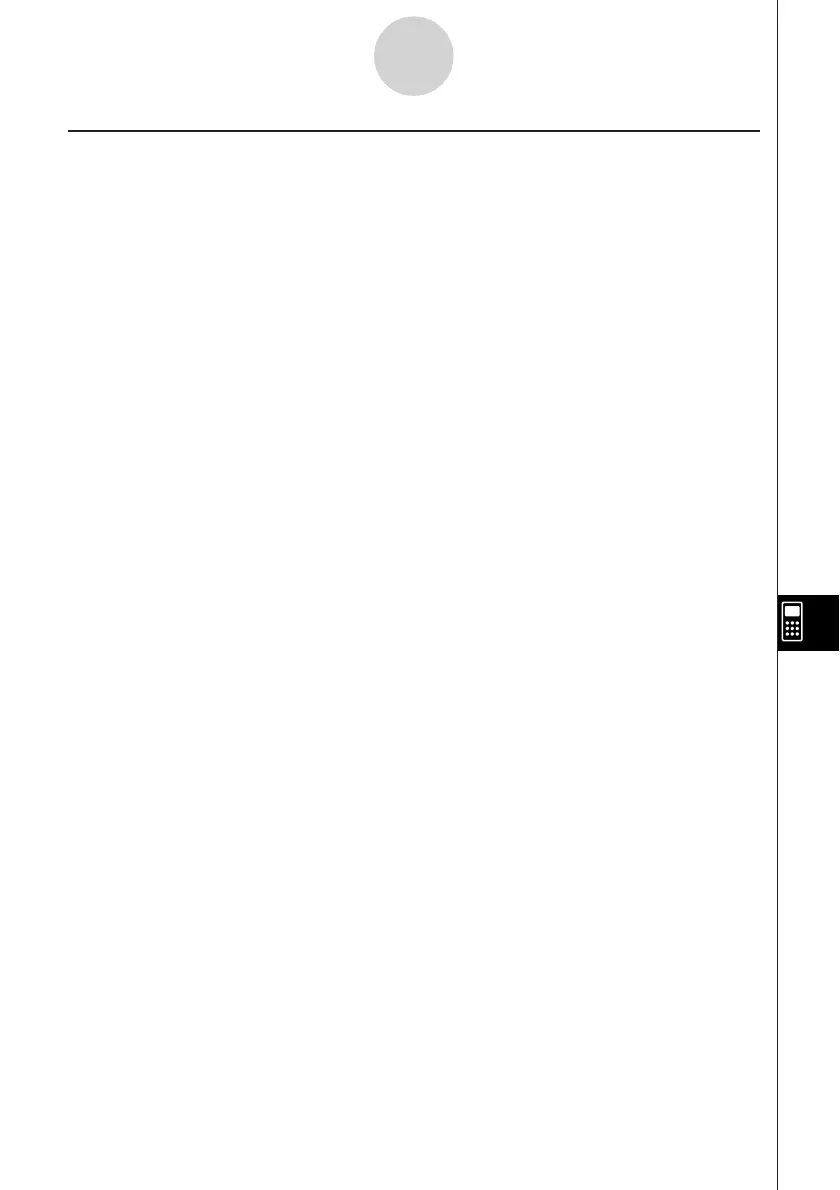20050401
kk
kk
k Text Line Function Menu
• {FILE} … {displays the FILE submenu}
•{SAVE} … {saves the file you are editing, overwriting the previous (unedited) version}
•{SV
•
AS} … {saves the file you are editing under a new name (Save As)}
•{OPT} … {performs Storage Memory garbage collection}
For more information, see “Optimizing the Storage Memory” (page 12-7-17).
•{CAPA} … {displays the size of the currently open eActivity file and how much memory
is available for use by the current file}
• {STRP} … {inserts a strip}
• {TEXT} … {changes the current line from a text line to a math line}
• {CHAR} … {displays a screen for selecting various mathematical symbols, special
symbols, and accented characters}
• {A↔a} … {toggles between upper-case and lower-case input}
This function is available only during alpha input (page 1-1-3)
• {JUMP} … {displays the JUMP submenu}
•{TOP} … {moves the cursor to the top of the file}
•{BTM} … {moves the cursor to the bottom of the file}
• {DEL
•
L} … {deletes the line that is currently selected or where the cursor is located}
• {INS} … {displays an insert submenu for inserting a new line above the line that is
currently selected or where the cursor is located}
•{TEXT} … {inserts a text line}
•{CALC} … {inserts a math line}
•{STOP} … {inserts a stop line}
• {MATH} … {displays a MATH menu for natural input of matrices and mathematical
functions}
For more information, see “Using the MATH Menu” (page 1-3-10).
• {'MAT} … {displays the Matrix Editor (page 2-8-2)}
• {'LIST} … {displays the List Editor (page 6-1-1)}
10-1-3
eActivity Overview
