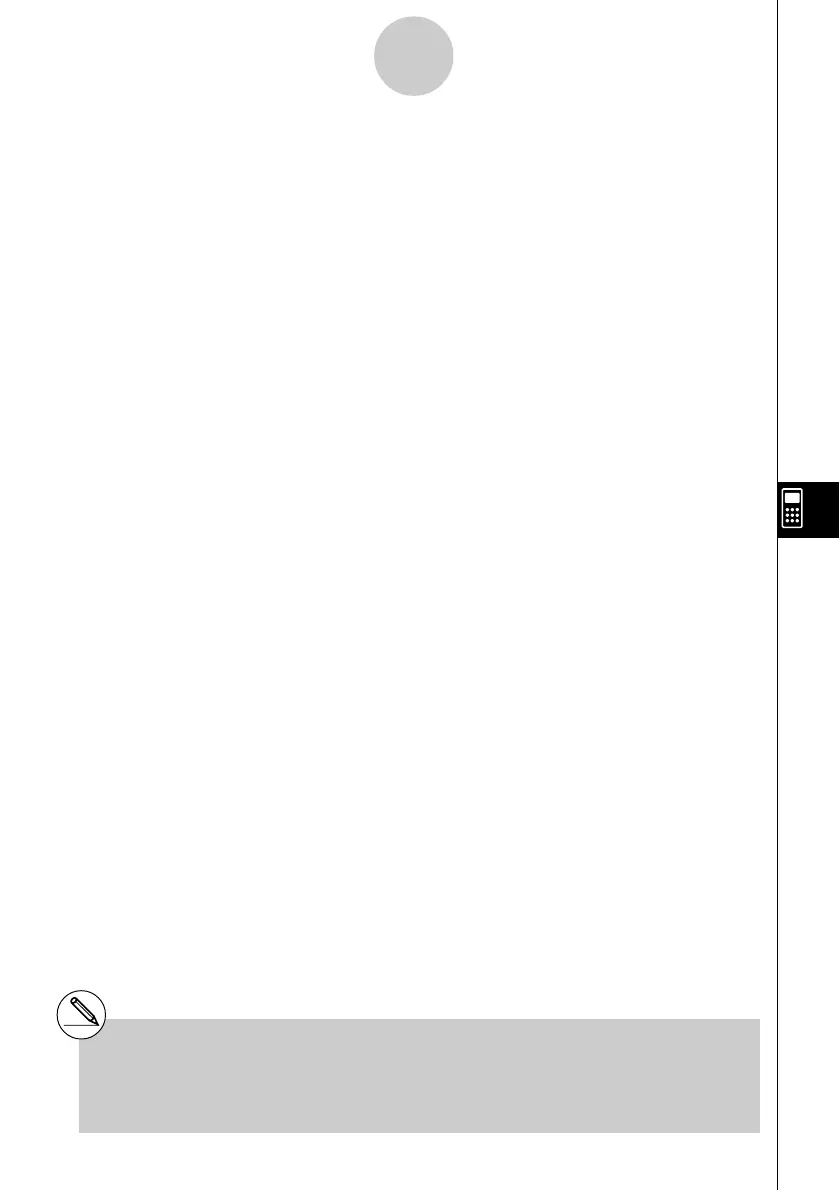20050401
The graph conditions that are required depends on the graph type. See “Changing Graph
Parameters” (page 6-1-2).
• The following is a typical graph condition specification for a scatter diagram or xyLine
graph.
S-Gph1 DrawOn, Scatter, List 1, List 2, 1, Square _
In the case of an xy line graph, replace “Scatter” in the above specification with “xyLine”.
• The following is a typical graph condition specification for a normal probability plot.
S-Gph1 DrawOn, NPPlot, List 1, Square _
• The following is a typical graph condition specification for a single-variable graph.
S-Gph1 DrawOn, Hist, List 1, List 2 _
The same format can be used for the following types of graphs, by simply replacing “Hist”
in the above specification with the applicable graph type.
Histogram: ..................................... Hist
Median Box: ................................... MedBox*
1
Normal Distribution: ....................... N-Dist
Broken Line: .................................. Broken
• The following is a typical graph condition specification for a regression graph.
S-Gph1 DrawOn, Linear, List 1, List 2, List 3 _
The same format can be used for the following types of graphs, by simply replacing “Linear”
in the above specification with the applicable graph type.
Linear Regression: ........................ Linear
Med-Med: ...................................... Med-Med
Quadratic Regression: ................... Quad
Cubic Regression: ......................... Cubic
Quartic Regression: ....................... Quart
Logarithmic Regression: ................. Log
Exponential Regression: ................ Exp
Power Regression: ........................ Power
8-6-10
Using Calculator Functions in Programs
*
1
Outliers:On
S-Gph1 DrawOn, MedBox, List 1, 1, 1
Outliers:Off
S-Gph1 DrawOn, MedBox, List 1, 1, 0
