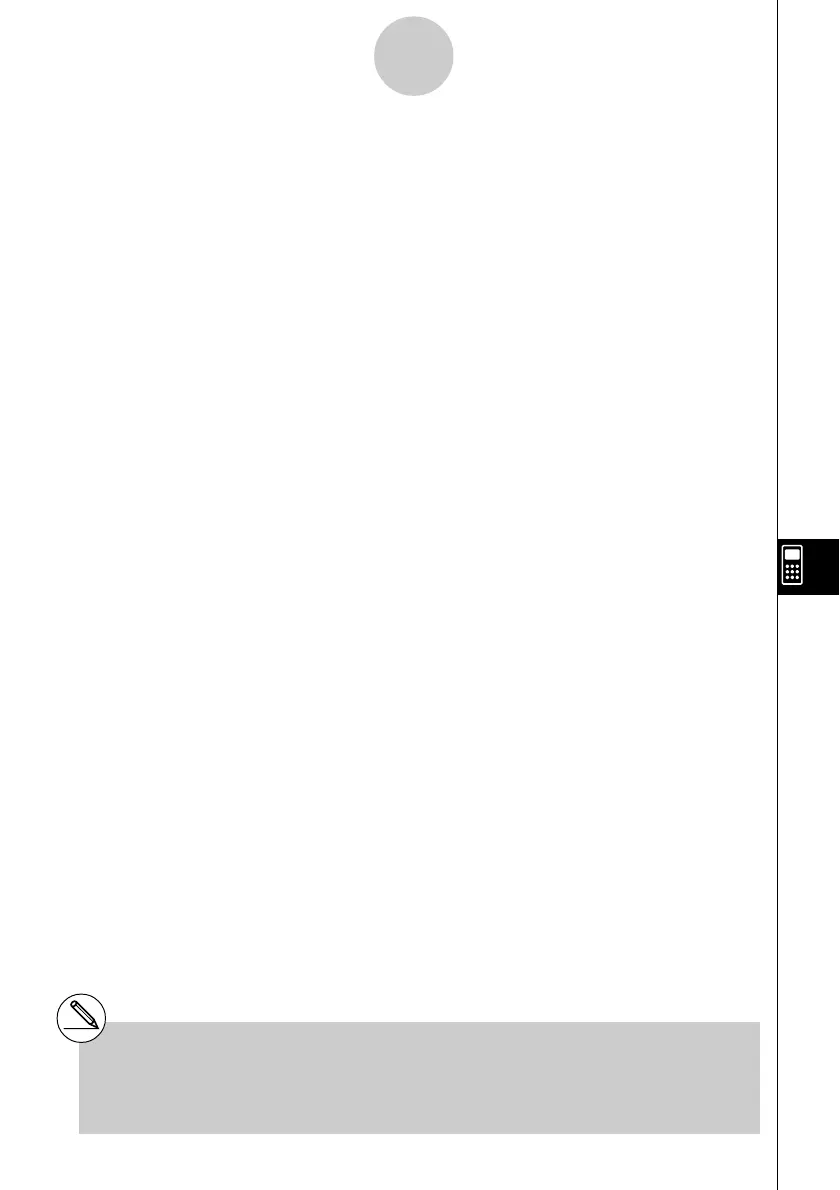20050401
• {STO} … {displays the STO submenu}
•{VAR} … {assigns the contents of a cell to a variable}
•{LIST} … {saves the contents of a range of cells as a list}
•{FILE} … {saves the contents of a range of cells as a file}
•{MAT} … {saves the contents of a range of cells as a matrix}
• {RCL} … {displays the RCL submenu}
•{LIST} … {imports data from a list into the spreadsheet}
•{FILE} … {imports data from a file into the spreadsheet}
•{MAT} … {imports data from a matrix into the spreadsheet}
uData Input Function Menu
• {GRAB} … {enters the Grab mode for inputting sell references}
For details, see “To reference a particular cell” (page 9-4-6).
• {$} … {inputs the absolute reference command ($) into a cell}
• {:} … {inputs the cell range command (:) into a cell}
• {If} … {inputs the “CellIf(” S
•
SHT mode command}
• {CEL} … {displays a submenu for inputting the following S
•
SHT mode commands}
“CellMin(”, “CellMax(”, “CellMean(”, “CellMedian(”, “CellSum(”, “CellProd(”
• {REL} … {displays a submenu for inputting the following relational operators}
“=”, “≠”, “>”, “<”, “≥”, “≤”
9-1-4
Spreadsheet Overview
# For details about the S
•
SHT mode
commands you can access with 4(If) and
5(CEL), see “9-5 S
•
SHT Mode
Commands”.
