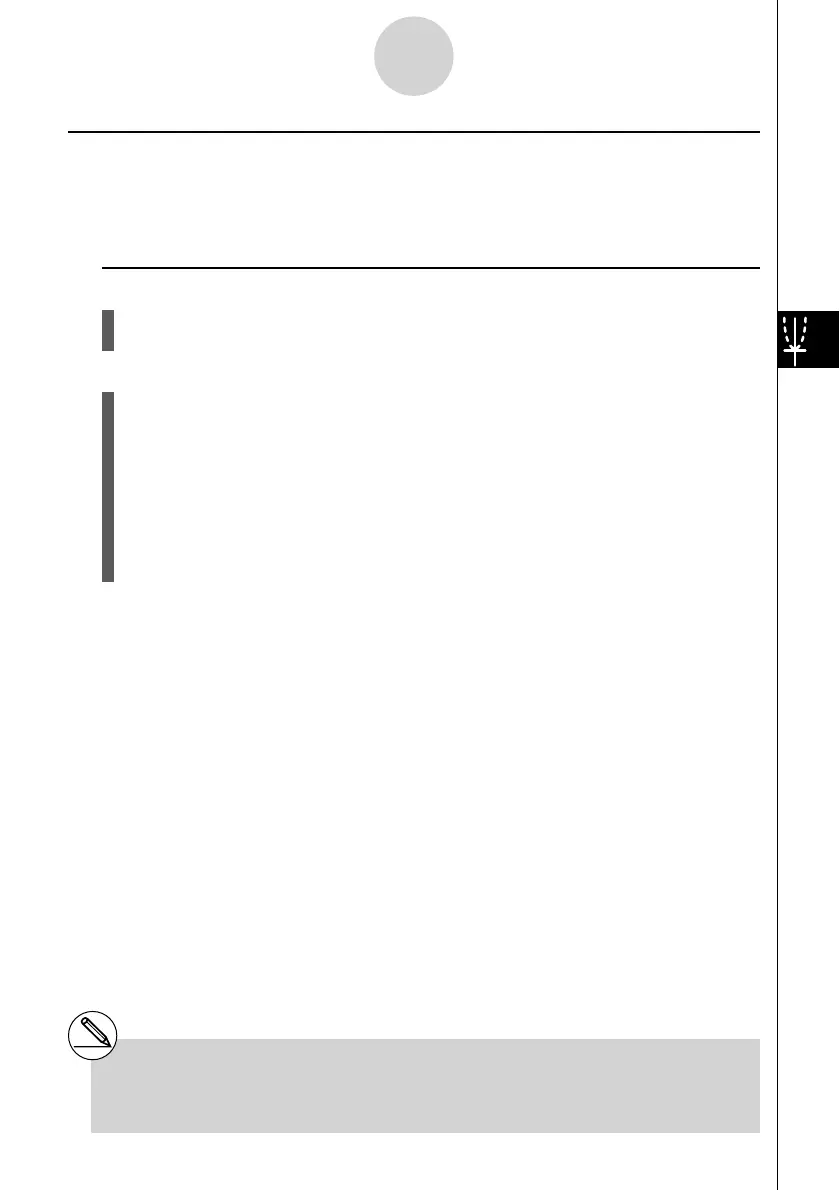20070201
k Drawing a Graph from a Number Table
Description
Use the following procedure to generate a number table and then draw a graph based on the
values in the table.
Set Up
1. From the Main Menu, enter the TABLE mode.
2. Make V-Window settings.
Execution
3. Store the functions.
4. Specify the table range.
5. Generate the table.
6. Select the graph type and draw it.
5(G
• CON) ... line graph*
1
6(G • PLT) ... plot type graph*
1
• Selecting 6(G • PLT) draws a 1-dot broken line plot type graph, regardless of the
currently selected line style (page 5-3-6).
5-7-9
Using Tables
*
1
After drawing the graph, pressing !
6(G ↔ T) or A returns to the number
table screen.
