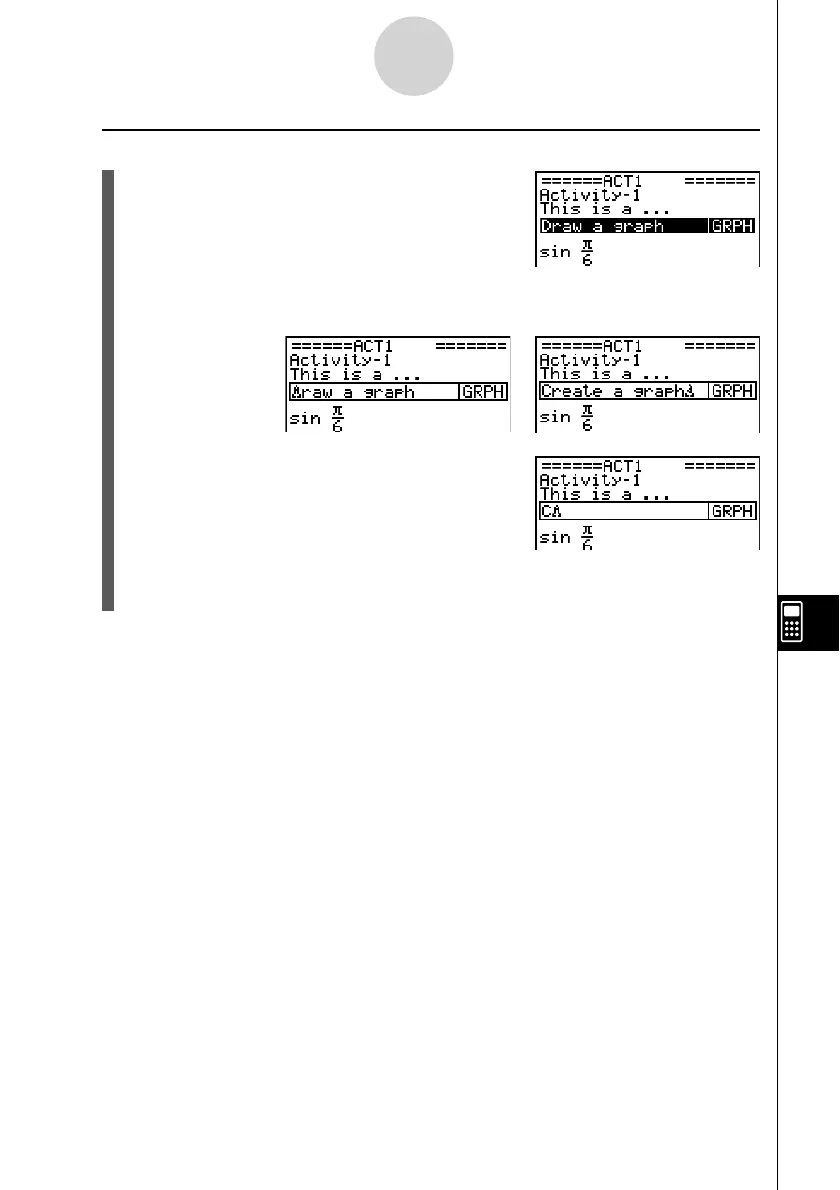20070201
10-3-11
Inputting and Editing eActivity File Data
u To change the title of a strip
1. Use f and c to highlight the strip whose title
you want to change.
2. Input the new title.
• Press d or e to display the text input cursor, and then edit the current title.
• If you press a character key without pressing the
d or e key fi rst, the current title will be cleared
and the character will be input.
3. After making sure the title is the way you want, press w.
• Pressing J will cancel title input without changing the current title.
