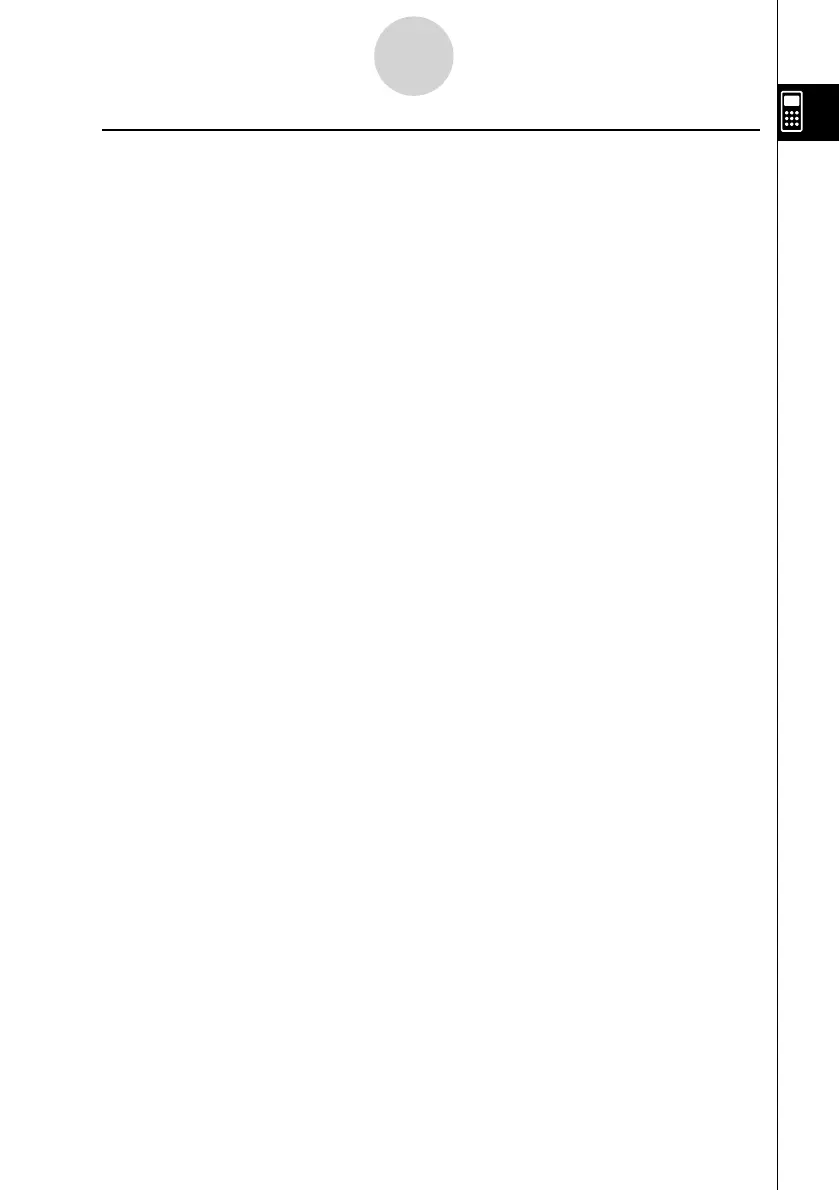20070201
1-3-18
Inputting and Editing Calculations
u Math Input Mode Input Restrictions
Note the following restrictions that apply during input of the Math input mode.
• Certain types of expressions can cause the vertical width of a calculation formula to
be greater than one display line. The maximum allowable vertical width of a calculation
formula is about two display screens (120 dots). You cannot input any expression that
exceeds this limitation.