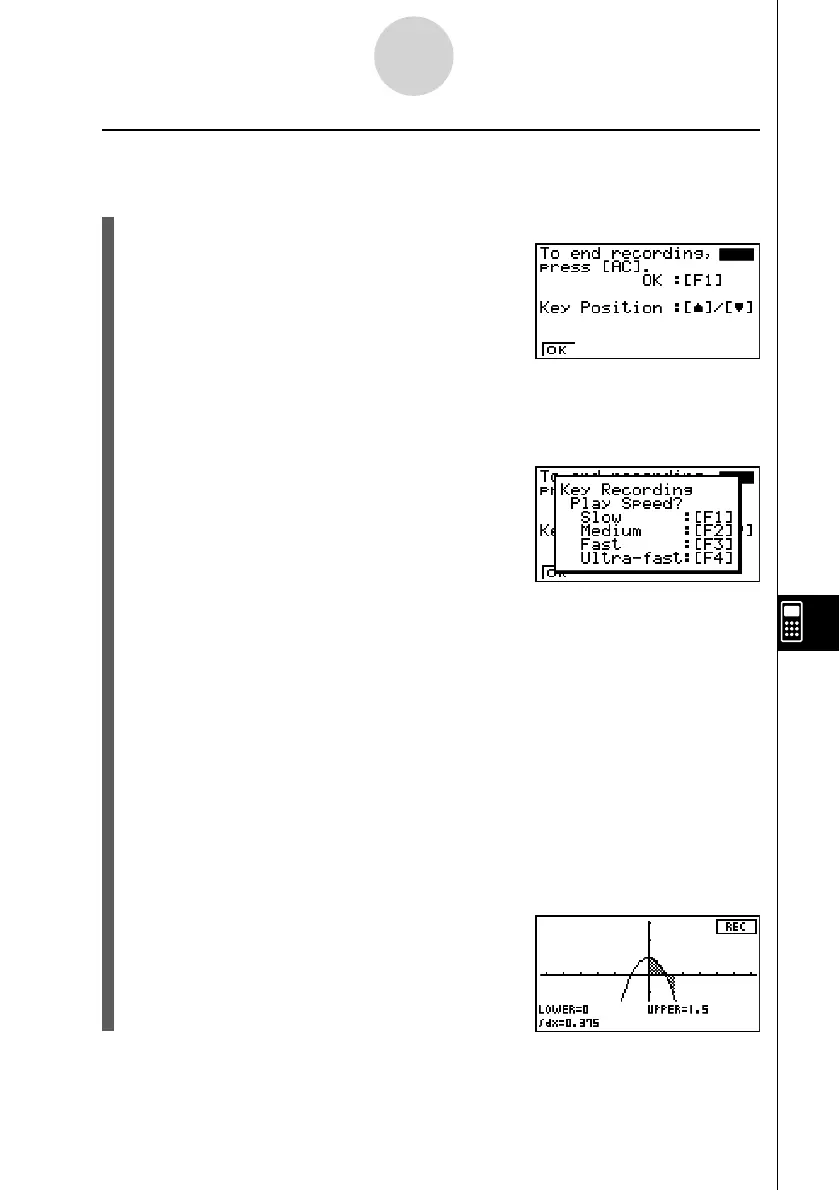20070201
10-6-6
eActivity Guide
u To create an AUTO operation
The following operation assumes that you are continuing from the procedure under “To
create a 1-key operation” (page 10-6-5).
1. On the operation pattern selection screen, press 3(AUTO).
• This will display the dialog box shown to the right.
• 1(OK) ... Starts key input recording.
• f ... Displays the key indicator in the upper right corner.
• c ... Displays the key indicator in the lower right corner.
2. Press 1(OK).
• 1 ... Executing the guide performs auto key input at low speed. Use this option for
operations that the teacher explains while they are being performed, and for
trace operations performed G-Solve analysis.
• 2 ... Executing the guide performs auto key input at medium speed. Use this option
for simple value input, expression input, and function menu operations.
• 3 ... Executing the guide performs auto key input at high speed. Use this option for
tracing or box zooming a graph.
• 4 ... Executing the guide performs auto key input at ultra-high speed. Use this option
when creating list or matrix data. This speed is too fast for the eye to follow.
3. Press 1, 2, 3, or 4.
4. Input the key operation sequence.
• Here we will input the following key sequence.
eee…e (15 times)
w
