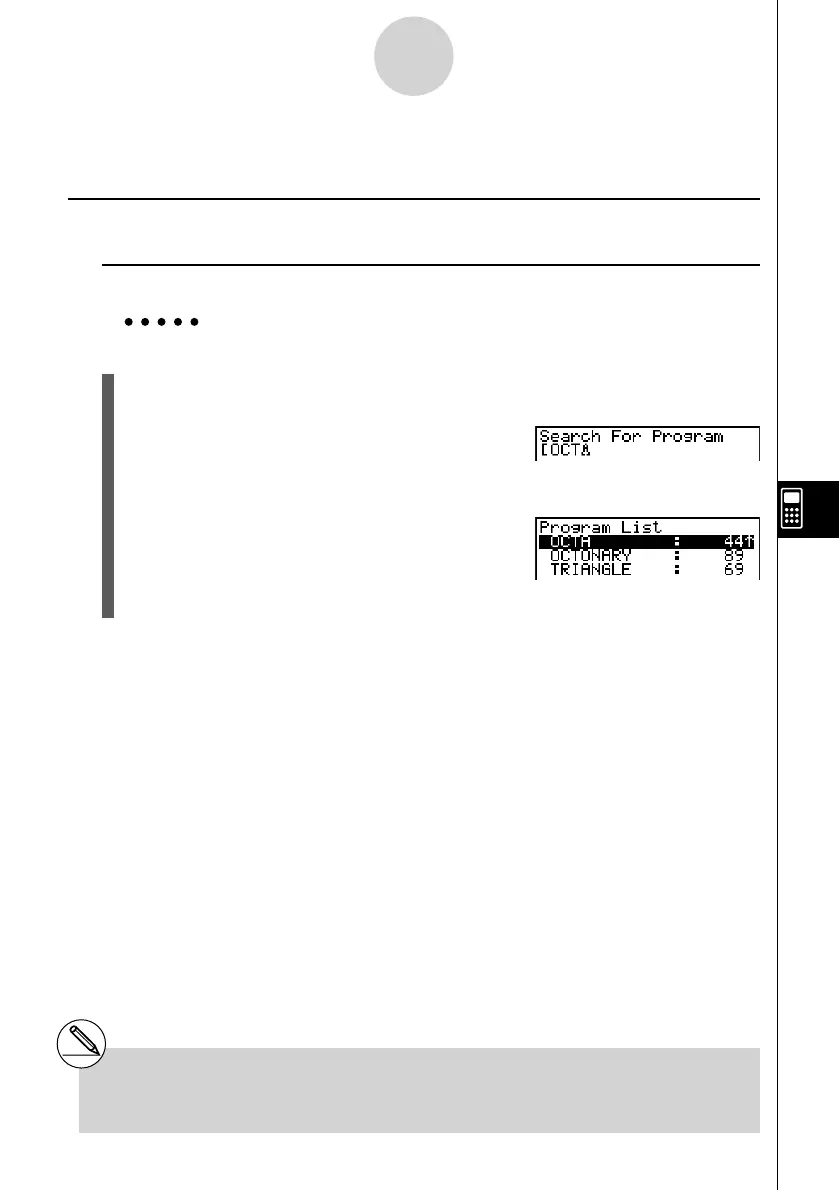20070201
8-4-1
File Management
8-4 File Management
k Searching for a File
u To fi nd a fi le using initial character search
Example To use initial character search to recall the program named OCTA
1. While the program list is on the display, press 6(g)1(SRC) and input the initial
characters of the fi le you want to fi nd.
6(g)1(SRC)
OCT
2. Press w to search.
• The name that starts with the characters you input highlights.
# If there is no program whose fi le name starts
with the characters you input, the message
“Not Found” appears on the display. If this
happens, press J to clear the error message.
