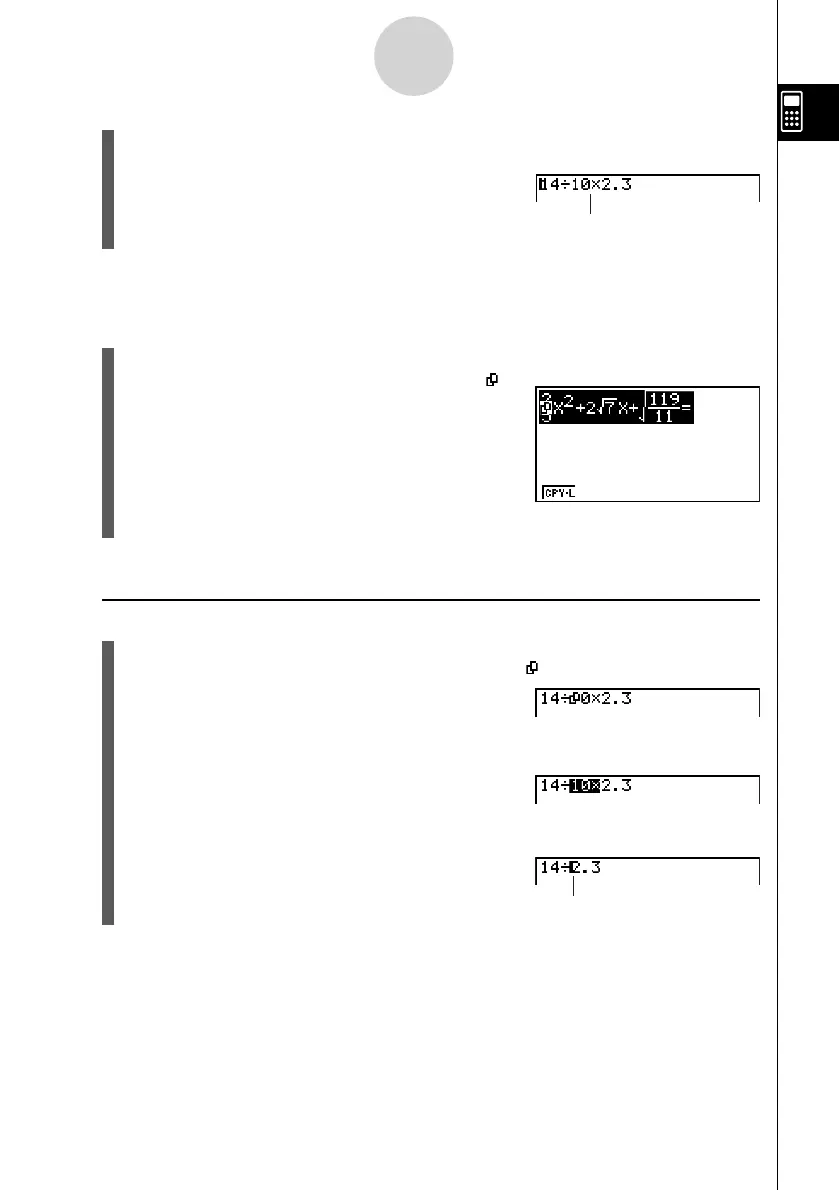20070201
3. Press 1(COPY) to copy the highlighted text to the clipboard, and exit the copy range
specifi cation mode.
The selected characters are not changed when you
copy them.
To cancel text highlighting without performing a copy operation, press J.
Math input mode
1. Use the cursor keys to move the cursor to the line you want to copy.
2. Press !i(CLIP) . The cursor will change to “
”.
3. Press 1(CPY • L) to copy the highlighted text to the clipboard.
u To cut the text
1. Move the cursor (
I
) to the beginning or end of the range of text you want to cut and
then press !i(CLIP). This changes the cursor to “ ”.
2. Use the cursor keys to move the cursor and highlight the range of text you want to cut.
3. Press 2(CUT) to cut the highlighted text to the clipboard.
Cutting causes the original characters
to be deleted.
The CUT operation is supported for the Linear input mode only. It is not supported for the Math
input mode.
1-3-6
Inputting and Editing Calculations
