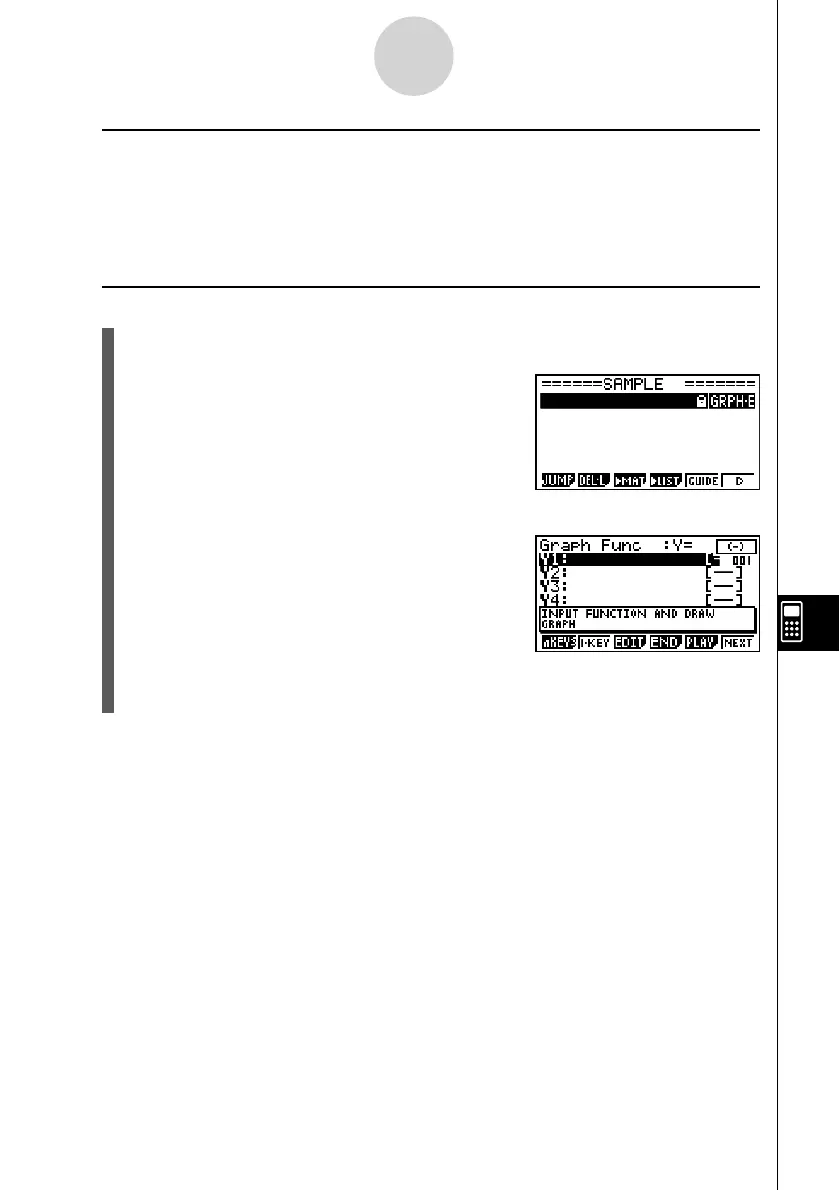20070201
u To exit a editing operation
1. Press 4(END).
2. Press 1(Yes) or 6(No).
• Exits the editing operation and returns to the eActivity workspace screen.
u To edit the guide of an existing strip from the eActivity workspace screen
1. On the eActivity workspace screen, select a strip that already has a guide and then
press 6(g) to display page two of the function menu.
2. Press 5(GUIDE).
• This will display the fi rst key editing screen.
3. Operations from this points are identical to those under “Creating a Guide” (page
10-6-2) and “Editing the Guide You Are Creating” (page 10-6-9).
10-6-14
eActivity Guide
