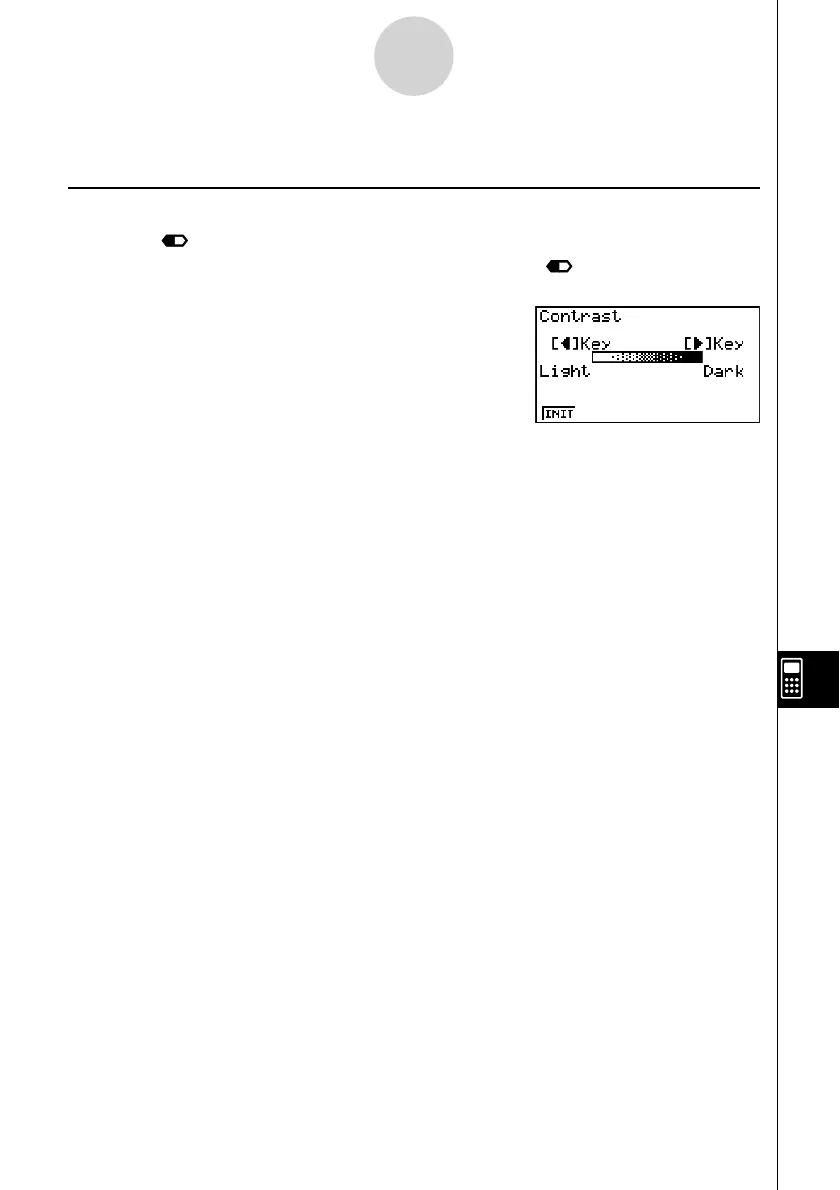20070201
11-2 System Settings
k Contrast Adjustment
Use the (Contrast) item to adjust display contrast.
While the initial SYSTEM mode screen is displayed, press 1(
) to display the Contrast
Adjustment screen.
• The e cursor key makes display contrast darker.
• The d cursor key makes display contrast lighter.
• 1(INIT) returns display contrast to its initial default.
Press J or !J(QUIT) to return to the initial SYSTEM mode screen.
You can adjust contrast while any screen is on the display by pressing ! and then e or
d. To exit contrast adjustment, press ! again.
11-2-1
System Settings
