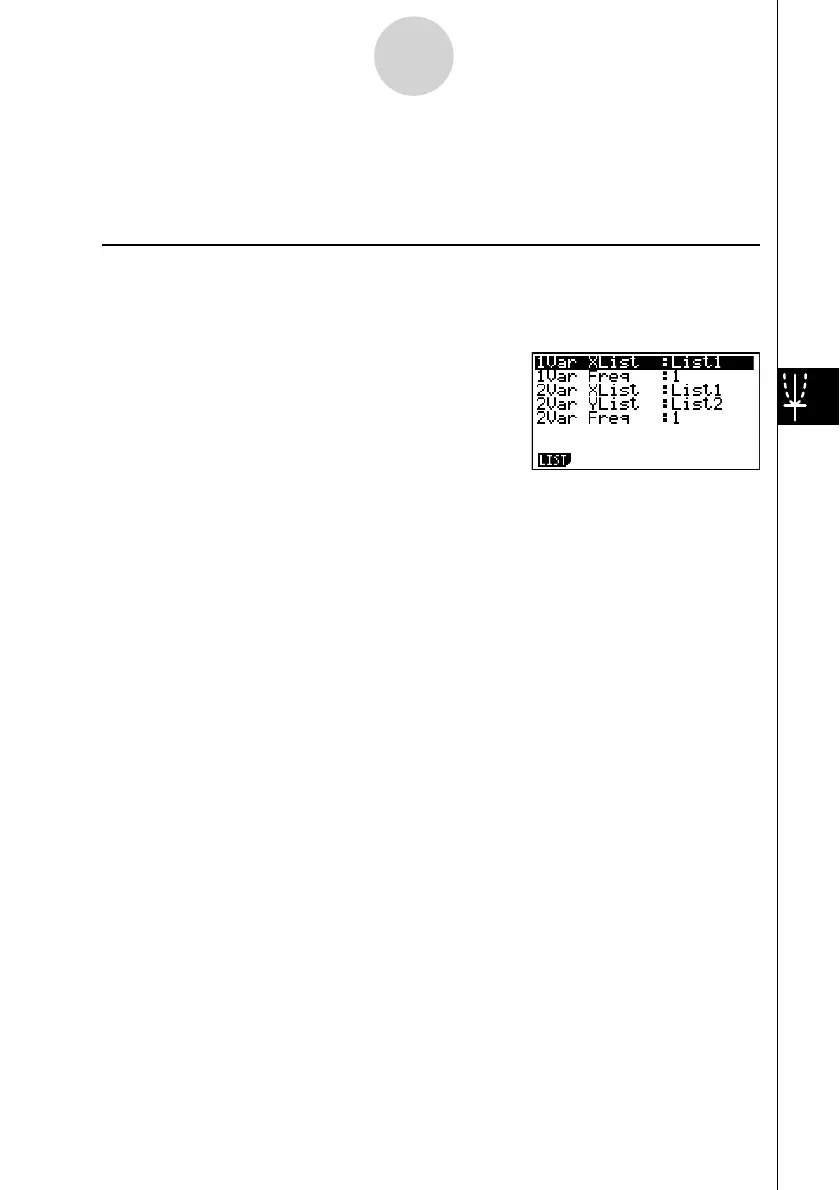20070201
6-4 Performing Statistical Calculations
All of the statistical calculations up to this point were performed after displaying a graph. The
following procedures can be used to perform statistical calculations alone.
u To specify statistical calculation data lists
You have to input the statistical data for the calculation you want to perform and specify
where it is located before you start a calculation. Display the statistical data and then press
2(CALC)6(SET).
The following is the meaning for each item.
1Var XList .............location of single-variable statistic x values (XList)
1Var Freq ..............location of single-variable frequency values (Frequency)
2Var XList .............location of paired-variable statistic x values (XList)
2Var YList..............location of paired-variable statistic
y values (YList)
2Var Freq ..............location of paired-variable frequency values (Frequency)
• Calculations in this section are performed based on the above specifi cations.
6-4-1
Performing Statistical Calculations
