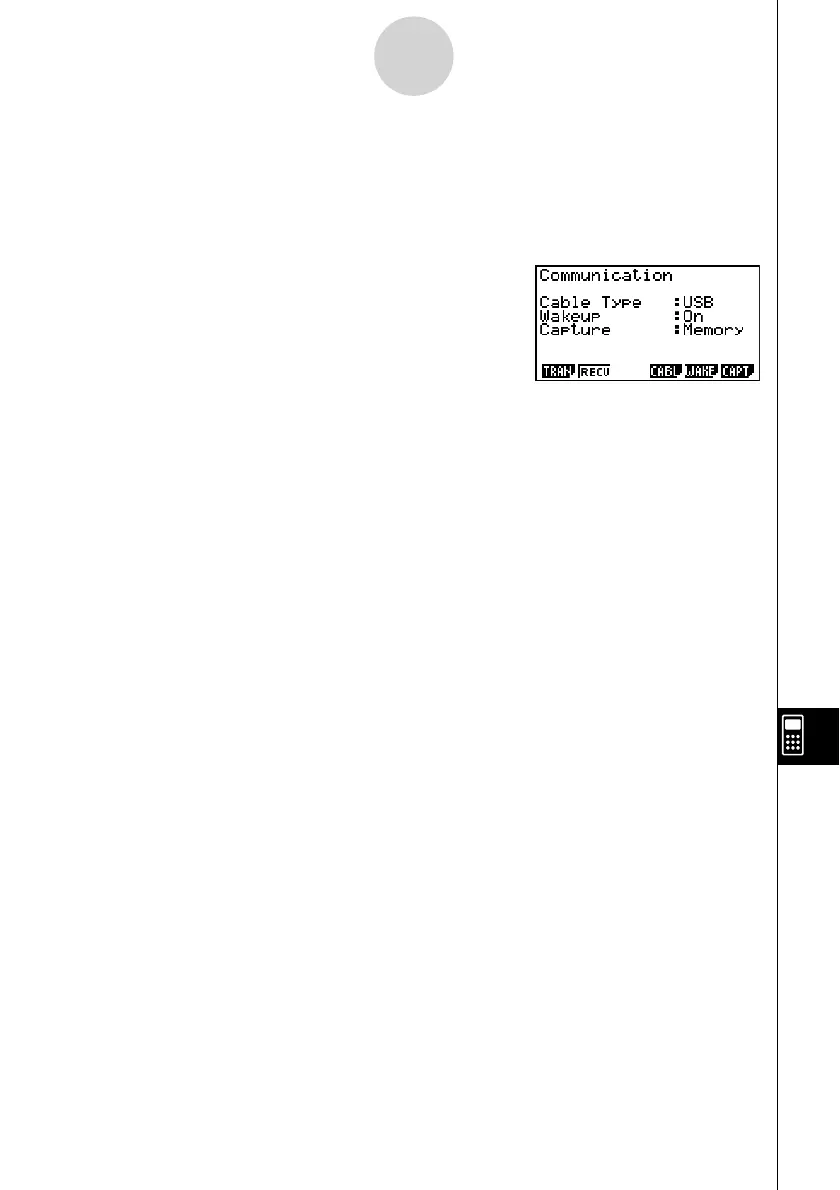20070201
12-3 Performing a Data Communication
Operation
From the Main Menu, enter the LINK mode. The following data communication main menu
appears on the display.
• {TRAN} ... {displays the data send screen}
• {RECV} ... {displays the data receive screen}
• {CABL} ... {displays the cable type selection screen}
• {WAKE} ... {displays the wakeup setting screen}
• {CAPT} ... {displays the image transfer setting screen}
Communication parameters are fi xed at the following settings.
• 3-pin serial port
• Speed ( BPS): 9600 bps max. (Connected with CFX-9850 series)
115200 bps max. (Connected with another fx-9860G SD/fx-9860G/
fx-9860G AU/fx-9860G Slim)
• Parity (PARITY): NONE
• USB port
• Communication speed is in accordance with USB standards.
12-3-1
Performing a Data Communication Operation