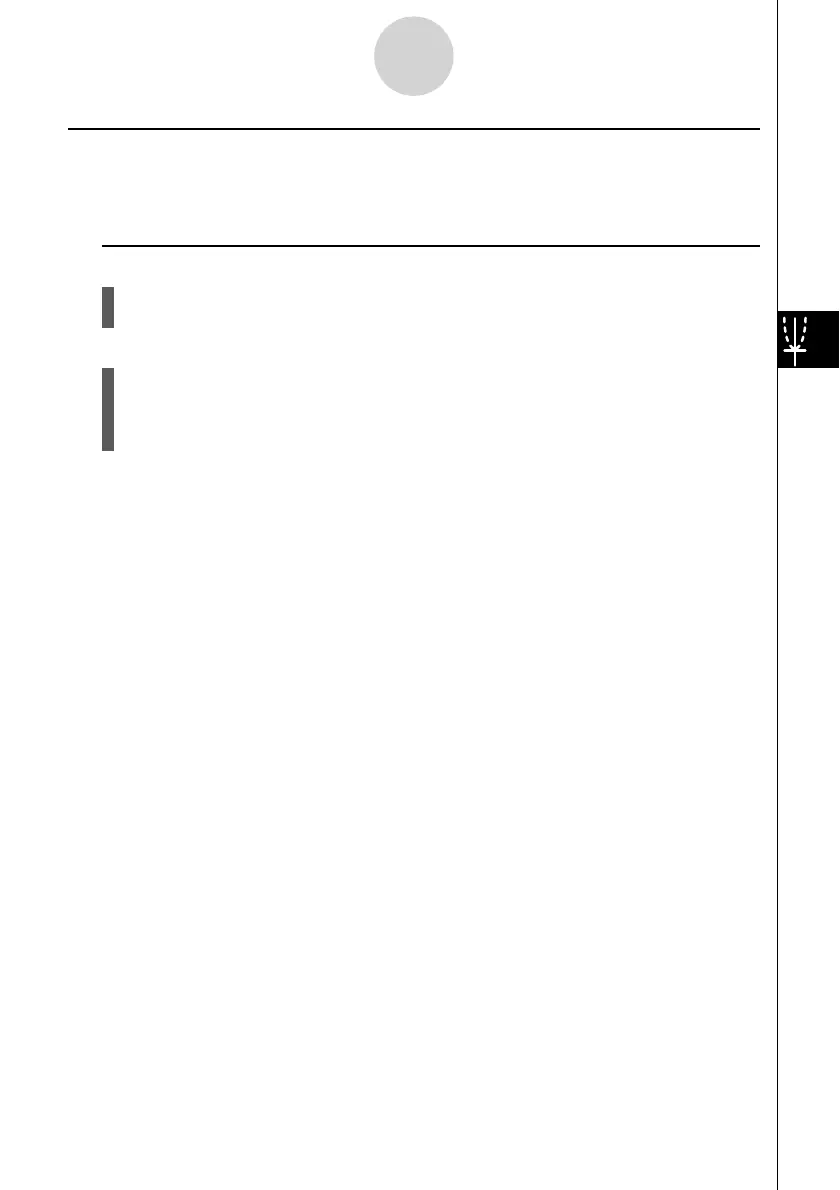20070201
k Coordinate Rounding
Description
This function rounds off coordinate values displayed by Trace.
Set Up
1. From the Main Menu, enter the GRAPH mode.
2. Draw the graph.
Execution
3. Press !2(ZOOM)6(g)3(RND). This causes the V-Window settings to be
changed automatically in accordance with the Rnd value.
4. Press !1(TRCE), and then use the cursor keys to move the pointer along the
graph. The coordinates that now appear are rounded.
5-11-7
Function Analysis