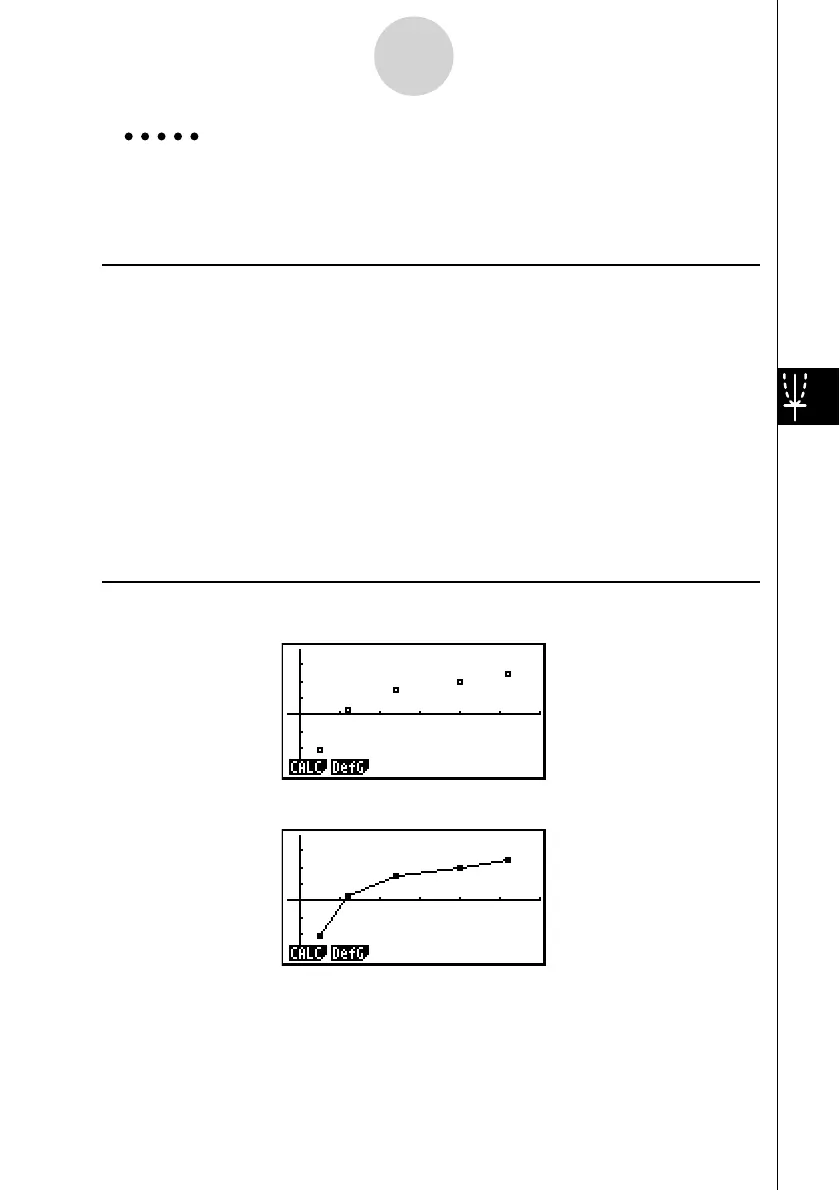20070201
Example Input the two sets of data shown below. Next, plot the data on a
scatter diagram and connect the dots to produce an xy line graph.
0.5, 1.2, 2.4, 4.0, 5.2 (
x List)
–2.1, 0.3, 1.5, 2.0, 2.4 (
y List)
Procedure
1 m STAT
2 a.fwb.cw
c.ewewf.cw
e
-c.bwa.dw
b.fwcwc.ew
3 (Scatter diagram) 1(GRPH)6(SET)c1(Scat)J
1(GPH1)
3 ( xy line graph) 1(GRPH)6(SET)c2(
xy)J
1(GPH1)
Result Screen
(Scatter diagram)
(xy line graph)
6-3-2
Calculating and Graphing Paired-Variable Statistical Data
