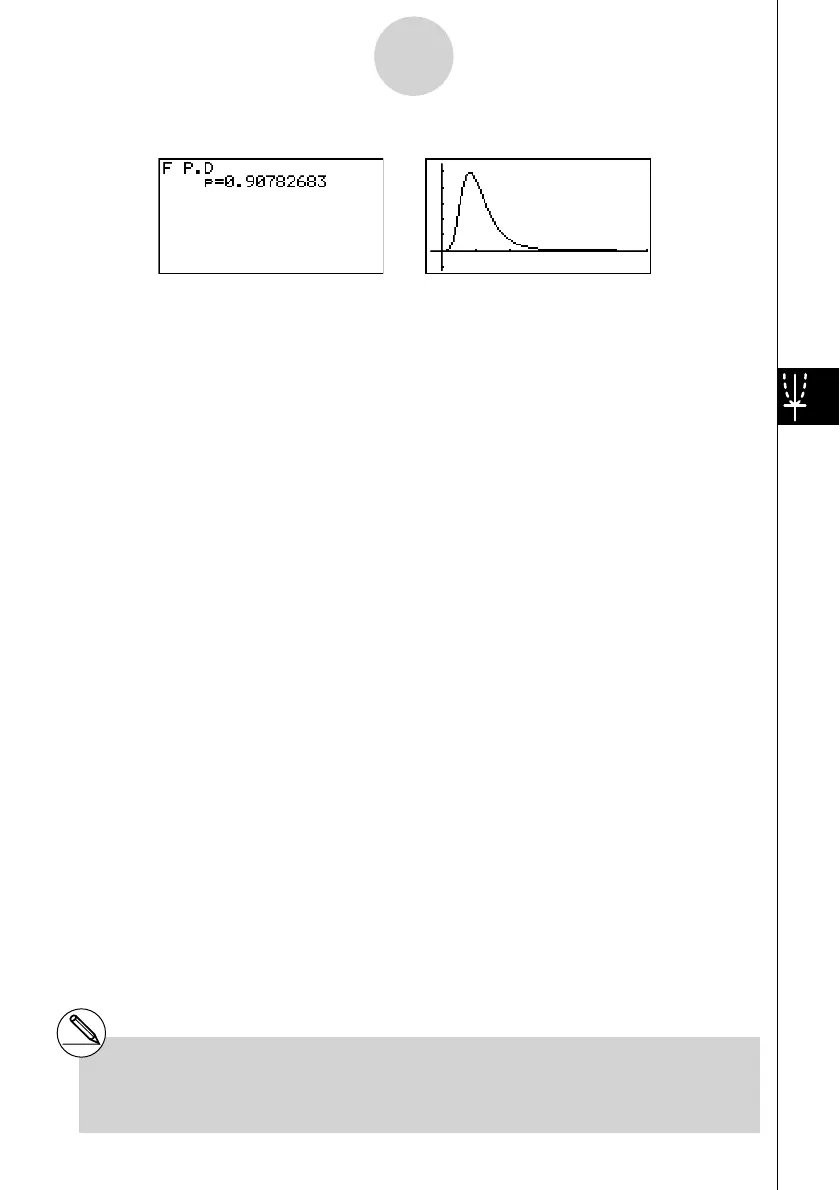20070201
Calculation Result Output Example
p .................................. F probability density
# V-Window settings for graph drawing are set
automatically when the Setup screen’s [Stat
Wind] setting is [Auto]. Current V-Window
settings are used for graph drawing when the
[Stat Wind] setting is [Manual].
6-7-13
Distribution
