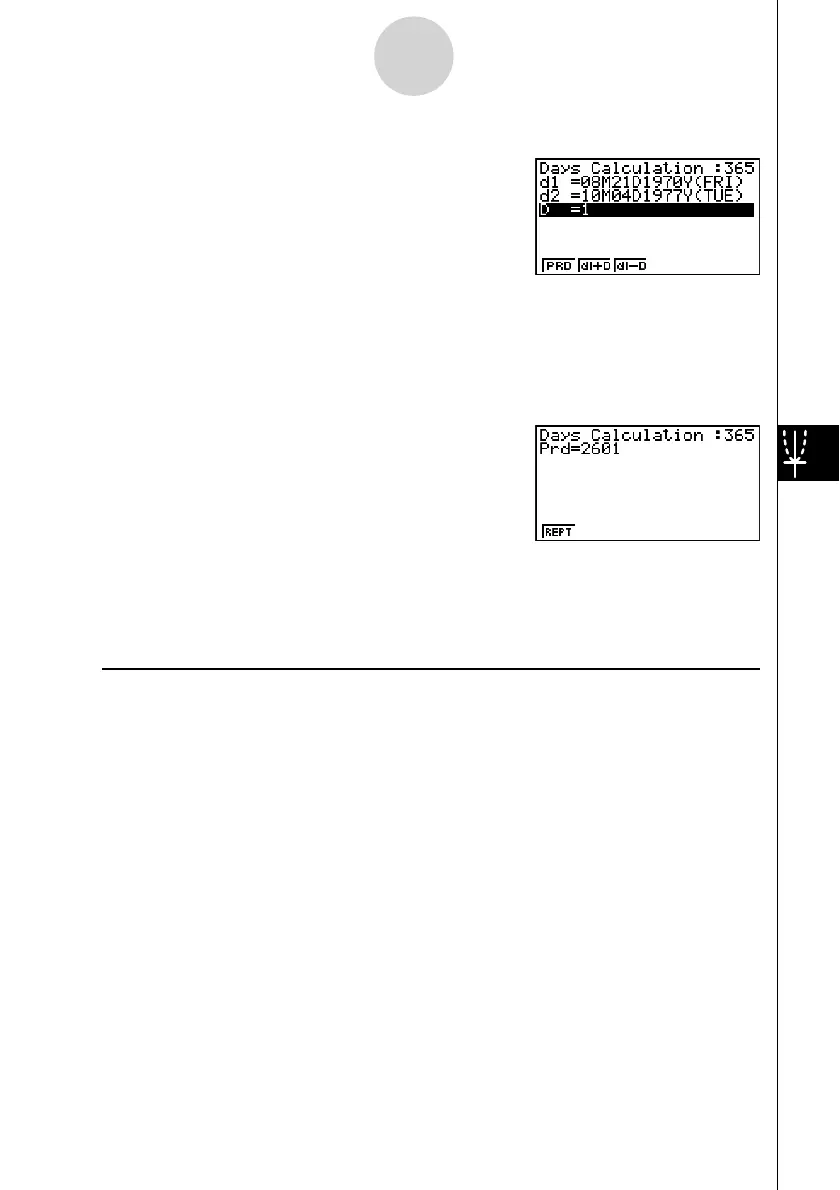20070201
Input the month, day, and year, pressing w after each.
After confi guring the parameters, use one of the function menus noted below to perform the
corresponding calculation.
• {PRD} … {number of days from d1 to d2 (d2 – d1)}
• {d1+D} … {d1 plus a number of days (d1 + D)}
• {d1–D} … {d1 minus a number of days (d1 – D)}
• An error (Ma ERROR) occurs if parameters are not confi gured correctly.
Use the following function menu to maneuver between calculation result screens.
• {REPT} … {parameter input screen}
360-day Date Mode Calculations
The following describes how calculations are processed when 360 is specifi ed for the Date
Mode item in the Setup screen.
• If d1 is day 31 of a month, d1 is treated as day 30 of that month is used.
• If d2 is day 31 of a month, d2 is treated as day 1 of the following month, unless d1 is day
30.
7-8-2
Day/Date Calculations
