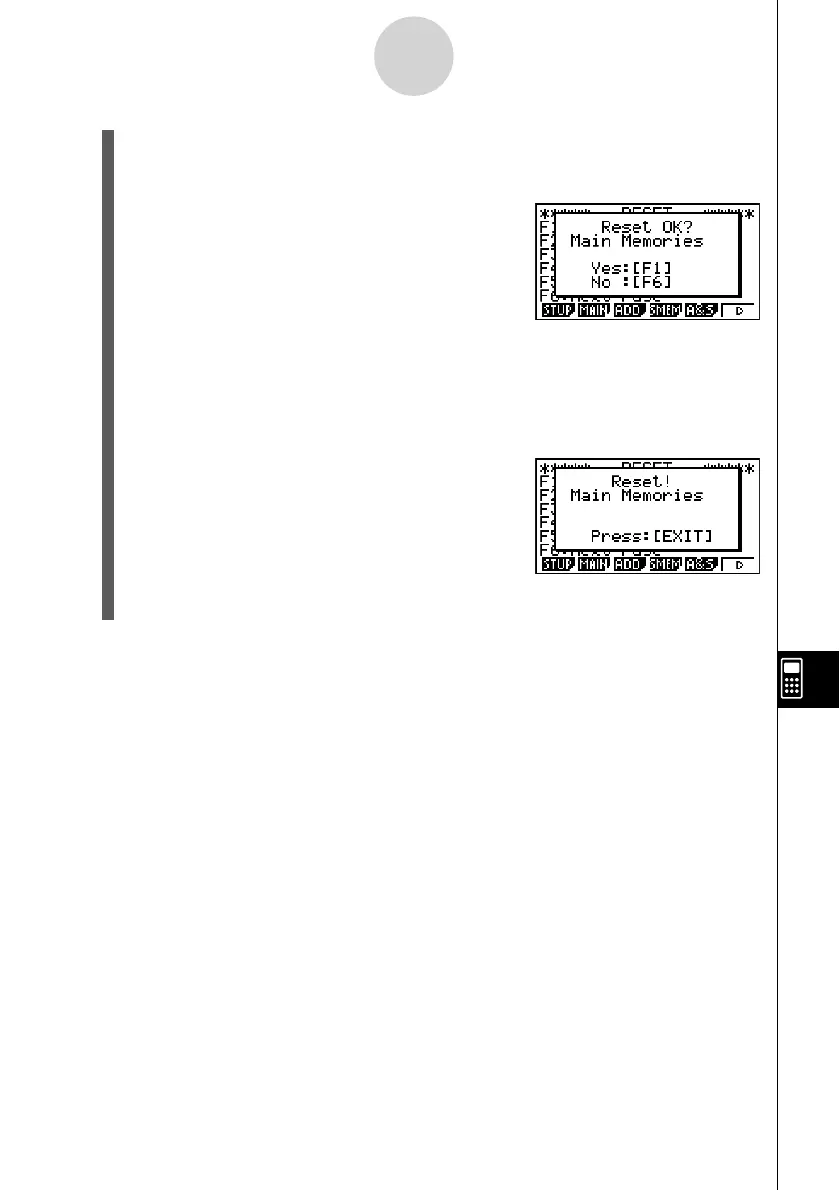20070201
11-4-2
Reset
2. Press the function key that corresponds to the reset operation you want to perform.
3. In response to the confi rmation message that appears, press 1(Yes) to perform the
reset operation you specifi ed, or 6(No) to cancel.
Screen produced when
2(MAIN) is pressed in step 2.
4. A message appears to let you know when the reset operation is complete.
• For all memory clear: Press J to restart the calculator and return to the Main Menu.
• Other: Press J to clear the message.
Screen produced when
2(MAIN) is pressed in step 2.
