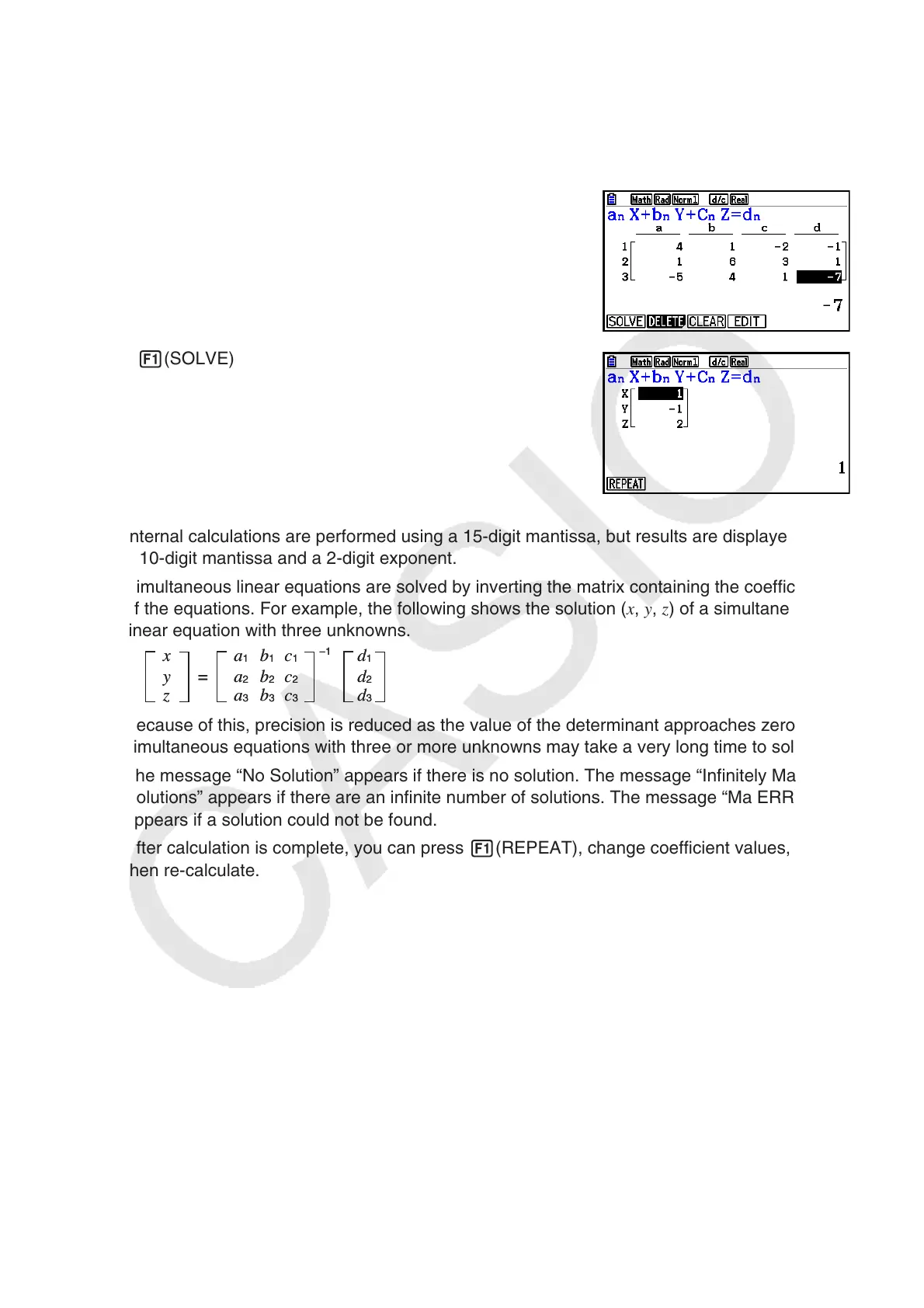4-2
Example To solve the following simultaneous linear equations for
x , y , and z
4 x + y – 2 z = – 1
x + 6 y + 3 z = 1
– 5
x + 4 y + z = – 7
1 m Equation
2 1(SIMUL)
2(3)
3 ewbw-cw-bw
bwgwdwbw
-fwewbw-hw
4 1(SOLVE)
• Internal calculations are performed using a 15-digit mantissa, but results are displayed using
a 10-digit mantissa and a 2-digit exponent.
• Simultaneous linear equations are solved by inverting the matrix containing the coefficients
of the equations. For example, the following shows the solution ( x
, y
, z
) of a simultaneous
linear equation with three unknowns.
Because of this, precision is reduced as the value of the determinant approaches zero. Also,
simultaneous equations with three or more unknowns may take a very long time to solve.
• The message “No Solution” appears if there is no solution. The message “Infinitely Many
Solutions” appears if there are an infinite number of solutions. The message “Ma ERROR”
appears if a solution could not be found.
• After calculation is complete, you can press 1(REPEAT), change coefficient values, and
then re-calculate.
–1
=
x
y
z
a
1
b
1
c
1
a
2
b
2
c
2
a
3
b
3
c
3
d
1
d
2
d
3
–1
=
x
y
z
a
1
b
1
c
1
a
2
b
2
c
2
a
3
b
3
c
3
d
1
d
2
d
3