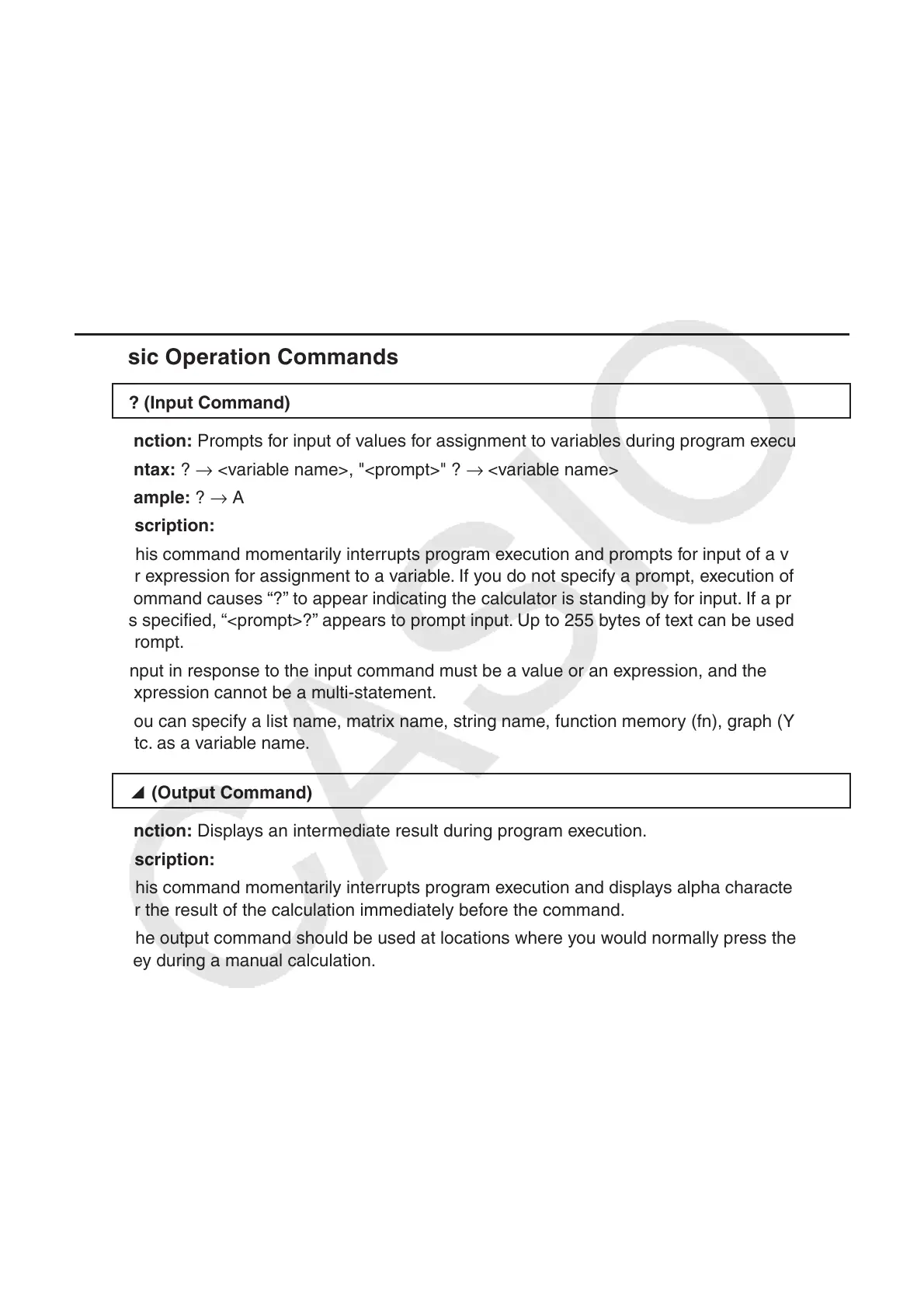8-12
The following are conventions that are used in this section when describing the various
commands.
{Curly Brackets} ........... Curly brackets are used to enclose a number of items, one of which
must be selected when using a command. Do not input the curly
brackets when inputting a command.
[Square Brackets] ........ Square brackets are used to enclose items that are optional. Do not
input the square brackets when inputting a command.
Numeric Expressions ... Numeric expressions (such as 10, 10 + 20, A) indicate constants,
calculations, numeric constants, etc.
Alpha Characters ......... Alpha characters indicate literal strings (such as AB).
k Basic Operation Commands
? ( Input Command)
Function: Prompts for input of values for assignment to variables during program execution.
Syntax: ? → <variable name>, "<prompt>" ? → <variable name>
Example: ? → A
Description:
• This command momentarily interrupts program execution and prompts for input of a value
or expression for assignment to a variable. If you do not specify a prompt, execution of this
command causes “?” to appear indicating the calculator is standing by for input. If a prompt
is specified, “<prompt>?” appears to prompt input. Up to 255 bytes of text can be used for a
prompt.
• Input in response to the input command must be a value or an expression, and the
expression cannot be a multi-statement.
• You can specify a list name, matrix name, string name, function memory (fn), graph (Yn),
etc. as a variable name.
^ ( Output Command)
Function: Displays an intermediate result during program execution.
Description:
• This command momentarily interrupts program execution and displays alpha character text
or the result of the calculation immediately before the command.
• The output command should be used at locations where you would normally press the w
key during a manual calculation.