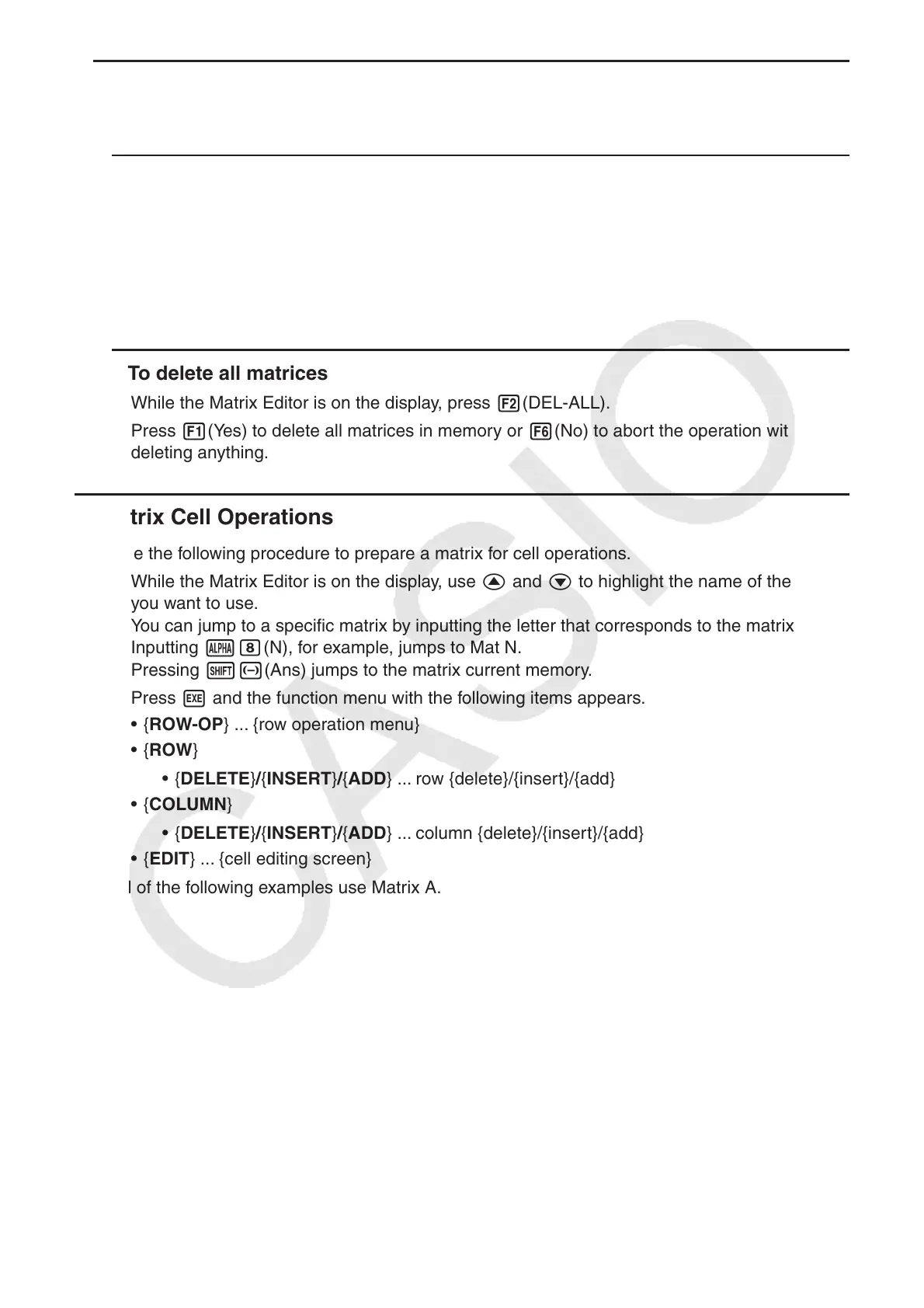2-43
u Deleting Matrices
You can delete either a specific matrix or all matrices in memory.
u To delete a specific matrix
1. While the Matrix Editor is on the display, use f and c to highlight the matrix you want to
delete.
2. Press 1(DELETE).
3. Press 1(Yes) to delete the matrix or 6(No) to abort the operation without deleting
anything.
u To delete all matrices
1. While the Matrix Editor is on the display, press 2(DEL-ALL).
2. Press 1(Yes) to delete all matrices in memory or 6(No) to abort the operation without
deleting anything.
k Matrix Cell Operations
Use the following procedure to prepare a matrix for cell operations.
1. While the Matrix Editor is on the display, use f and c to highlight the name of the matrix
you want to use.
You can jump to a specific matrix by inputting the letter that corresponds to the matrix name.
Inputting ai(N), for example, jumps to Mat N.
Pressing !-(Ans) jumps to the matrix current memory.
2. Press w and the function menu with the following items appears.
• { ROW-OP } ... {row operation menu}
• { ROW }
• { DELETE } / { INSERT } / { ADD } ... row {delete}/{insert}/{add}
• { COLUMN }
• { DELETE } / { INSERT } / { ADD } ... column {delete}/{insert}/{add}
• { EDIT } ... {cell editing screen}
All of the following examples use Matrix A.