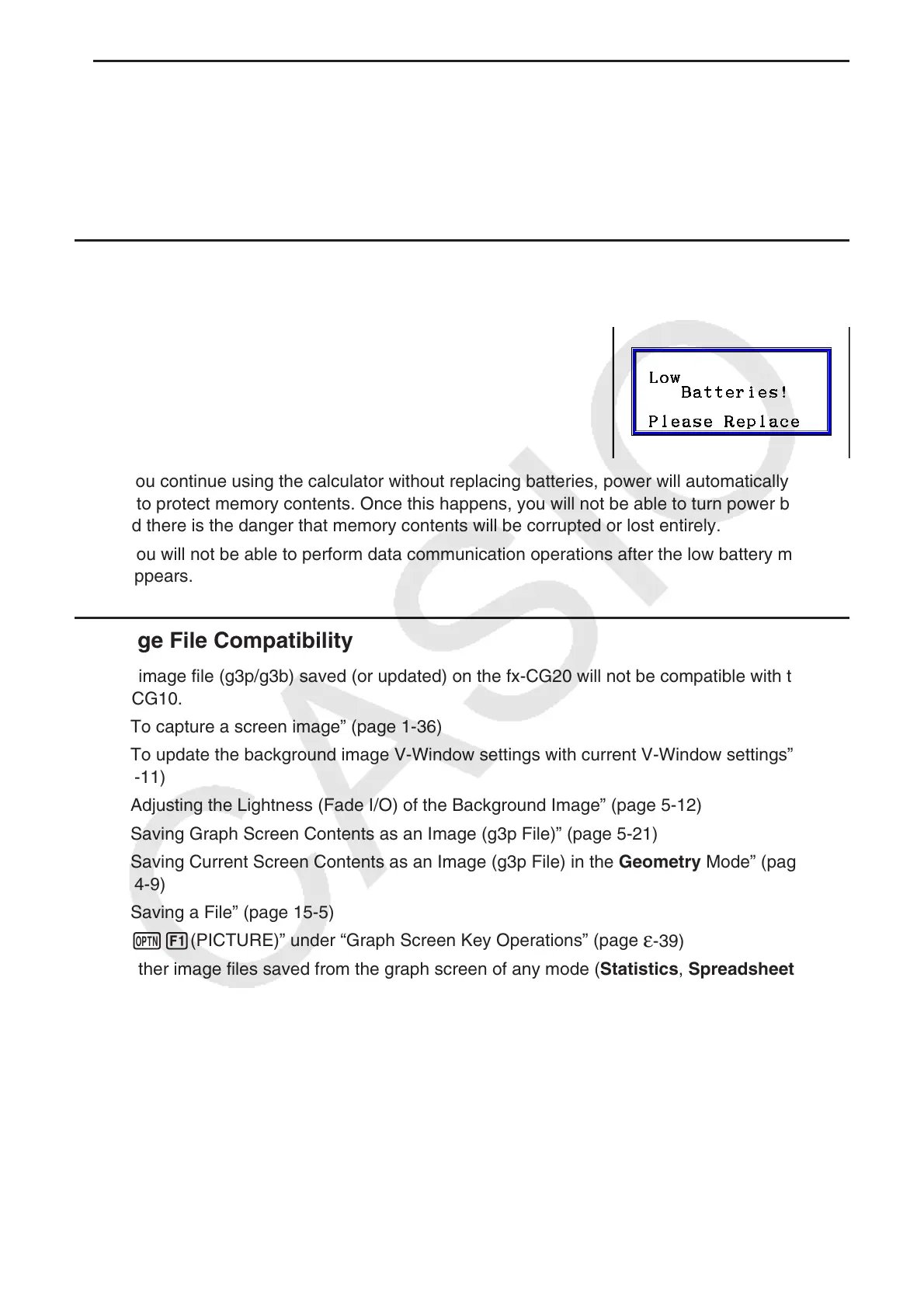1-38
u Reset
Use reset when you want to delete all data currently in calculator memory and return all mode
settings to their initial defaults.
Before performing the reset operation, first make a written copy of all important data.
For details, see “Reset” (page 12-4).
k Low Battery Message
If the following message appears on the display, immediately turn off the calculator and
replace batteries as instructed.
If you continue using the calculator without replacing batteries, power will automatically turn
off to protect memory contents. Once this happens, you will not be able to turn power back on,
and there is the danger that memory contents will be corrupted or lost entirely.
• You will not be able to perform data communication operations after the low battery message
appears.
k Image File Compatibility
An image file (g3p/g3b) saved (or updated) on the fx-CG20 will not be compatible with the
fx-CG10.
• “To capture a screen image” (page 1-36)
• “To update the background image V-Window settings with current V-Window settings” (page
5-11)
• “Adjusting the Lightness (Fade I/O) of the Background Image” (page 5-12)
• “Saving Graph Screen Contents as an Image (g3p File)” (page 5-21)
• “Saving Current Screen Contents as an Image (g3p File) in the Geometry Mode” (page
14-9)
• “Saving a File” (page 15-5)
• “K1(PICTURE)” under “Graph Screen Key Operations” (page
ε-39)
• Other image files saved from the graph screen of any mode (Statistics, Spreadsheet,
Financial, etc.)