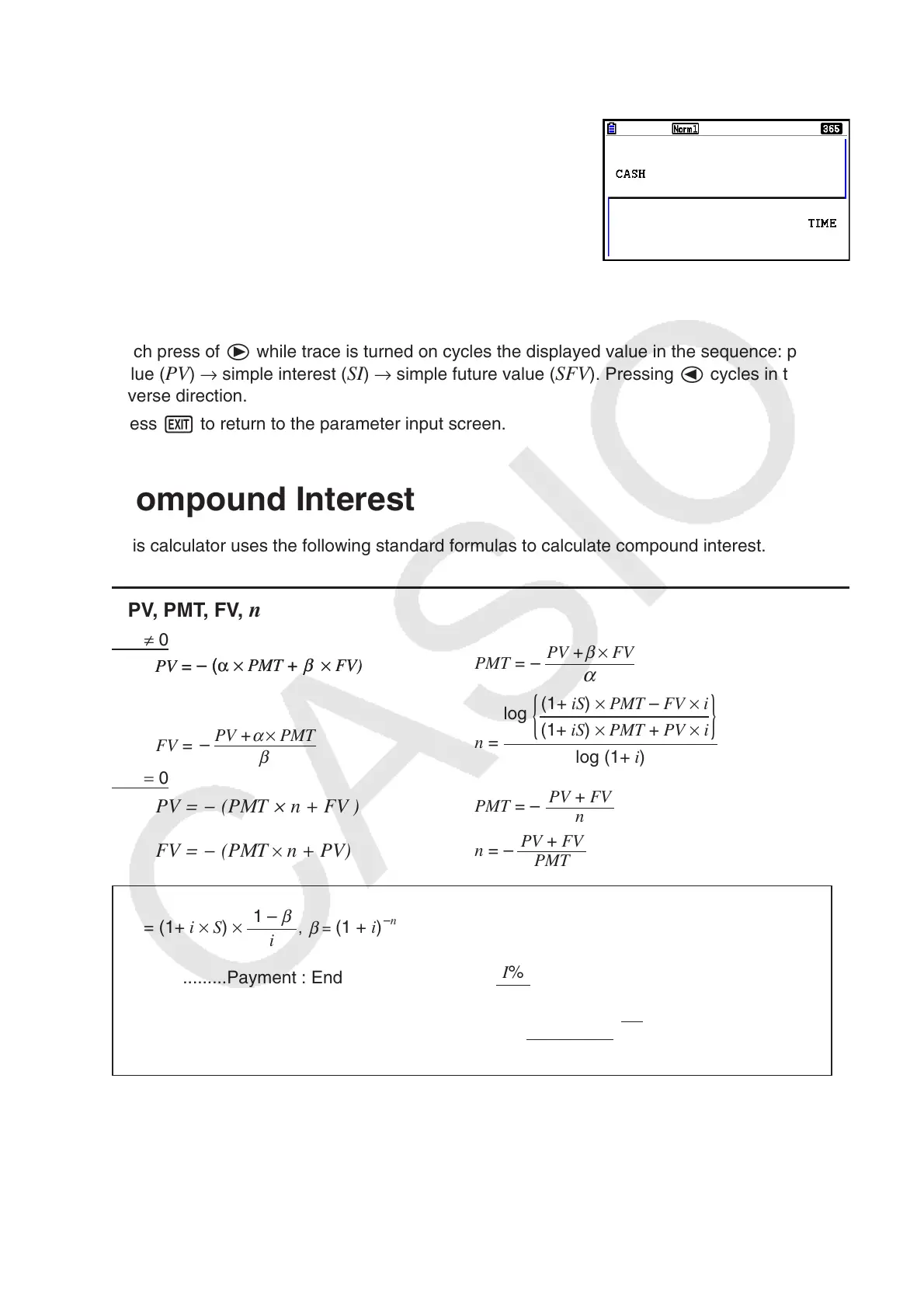7-4
• An error occurs if parameters are not configured correctly.
Use the following function menus to maneuver between calculation result screens.
• { REPEAT } … {parameter input screen}
• { GRAPH } … {draws graph}
After drawing a graph, you can press !1(TRACE) to turn on trace and read calculation
results along the graph.
Each press of e while trace is turned on cycles the displayed value in the sequence: present
value (
PV ) → simple interest ( SI ) → simple future value ( SFV ). Pressing d cycles in the
reverse direction.
Press J to return to the parameter input screen.
3. Compound Interest
This calculator uses the following standard formulas to calculate compound interest.
u PV, PMT, FV, n
I % ≠ 0
PMT =
PV + × FV
β
α
–
FV =
β
α
PV + × PMT
–
n =
log
(1+ iS) × PMT – FV × i
(1+ iS) × PMT + PV × i
{}
log (1+ i)
I % = 0
PV = (PMT × n + FV )
PMT = –
n
PV + FV
FV = (PMT × n + PV)
n =
PMT
PV + FV
–
= (1+ i × S) ×
, = (1 + i)
i
1 –
–n
β
β
α
0
.........Payment : End
(Setup Screen)
1
.........Payment : Begin
(Setup Screen)
i =
100
I%
I%
(1+ ) –1
C/Y
P/Y
100 × [C/Y ]
............................... (P/Y = C/Y = 1)
(Other than
those above)
{
S =
.....
{
PV =
– (α × PMT + × FV)
β
PV =
– (α × PMT + × FV)
β