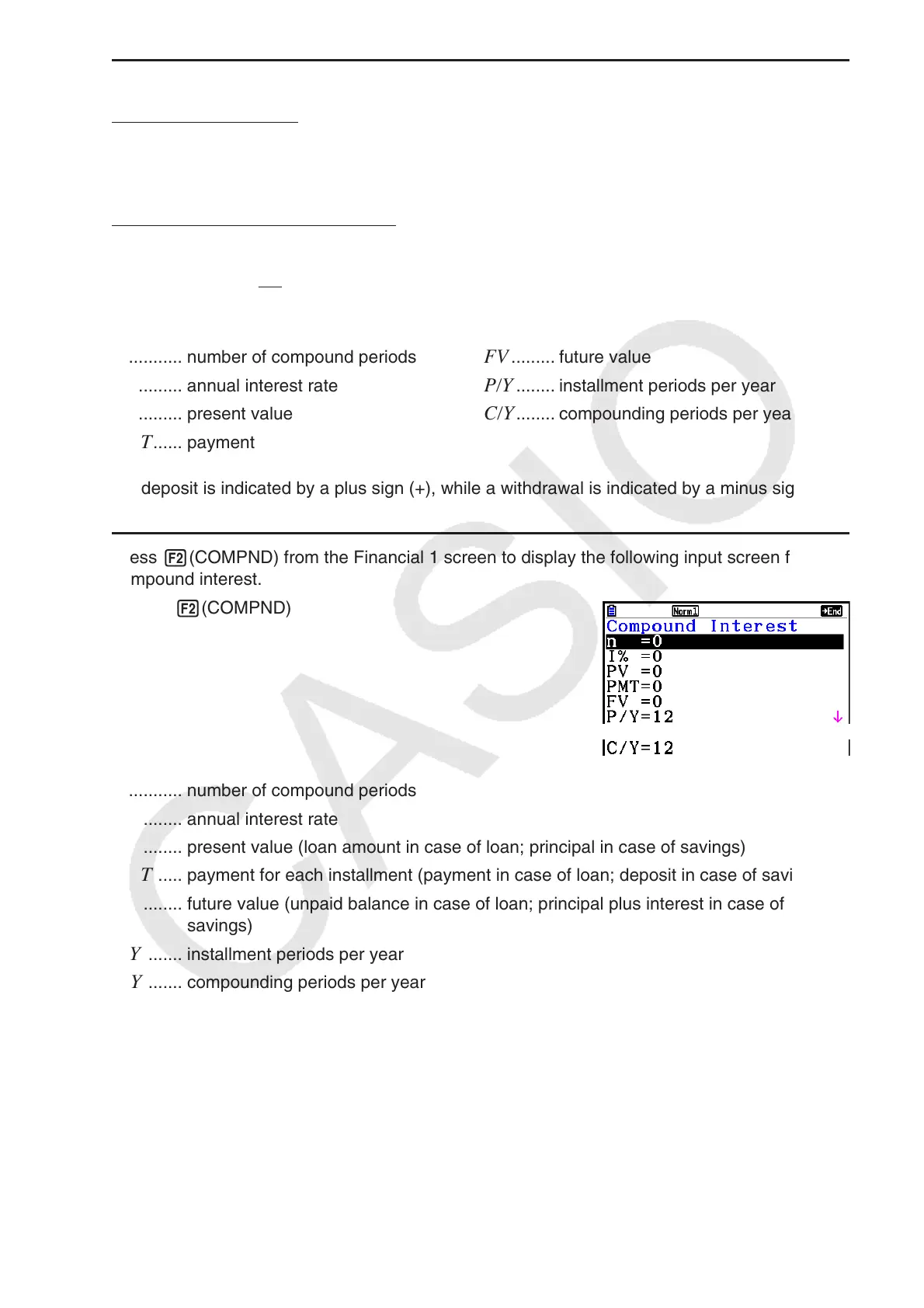7-5
u I %
i
(effective interest rate)
i (effective interest rate) is calculated using Newton’s Method.
PV + α × PMT +
β
× FV = 0
To
I % from i (effective interest rate)
n ............ number of compound periods FV ......... future value
I % ......... annual interest rate P/Y ........ installment periods per year
P V ......... present value C/Y ........ compounding periods per year
PMT ...... payment
• A deposit is indicated by a plus sign (+), while a withdrawal is indicated by a minus sign (–).
Press 2(COMPND) from the Financial 1 screen to display the following input screen for
compound interest.
2(COMPND)
n ........... number of compound periods
I % ........ annual interest rate
P V ........ present value (loan amount in case of loan; principal in case of savings)
PMT ..... payment for each installment (payment in case of loan; deposit in case of savings)
F V ........ future value (unpaid balance in case of loan; principal plus interest in case of
savings)
P / Y ....... installment periods per year
C / Y ....... compounding periods per year
{ }
×
C/Y
×
100...
I% =
(1+ i )–1
P/Y
C/Y
(Other than those above)
i × 100 ................................. (P/Y = C/Y = 1)
{
{ }
×
C/Y
×
100...
I% =
(1+ i )–1
P/Y
C/Y
(Other than those above)
i × 100 ................................. (P/Y = C/Y = 1)
{