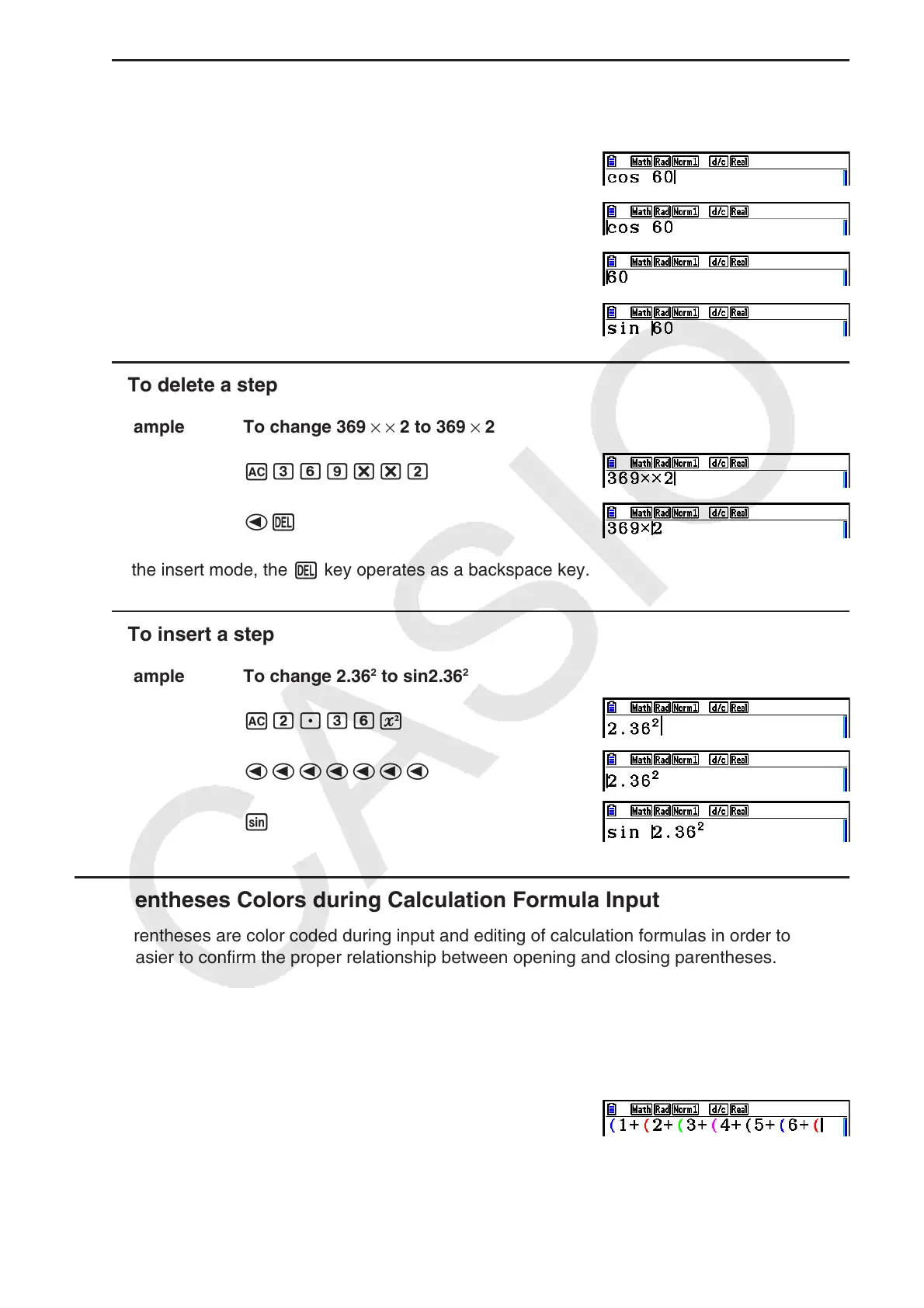1-8
u To change a step
Example To change cos60 to sin60
Acga
ddd
D
s
u To delete a step
Example To change 369 × × 2 to 369 × 2
Adgj**c
dD
In the insert mode, the D key operates as a backspace key.
u To insert a step
Example To change 2.36
2
to sin2.36
2
Ac.dgx
ddddddd
s
k Parentheses Colors during Calculation Formula Input
Parentheses are color coded during input and editing of calculation formulas in order to make
it easier to confirm the proper relationship between opening and closing parentheses.
The following rules are applied when assigning parentheses colors.
• When there are nested parentheses, colors are assigned in sequence from the outermost
parentheses inward. Colors are assigned in the following sequence: blue, red, green,
magenta, black. When there are more than five nesting levels, the color sequence is
repeated starting from blue again.