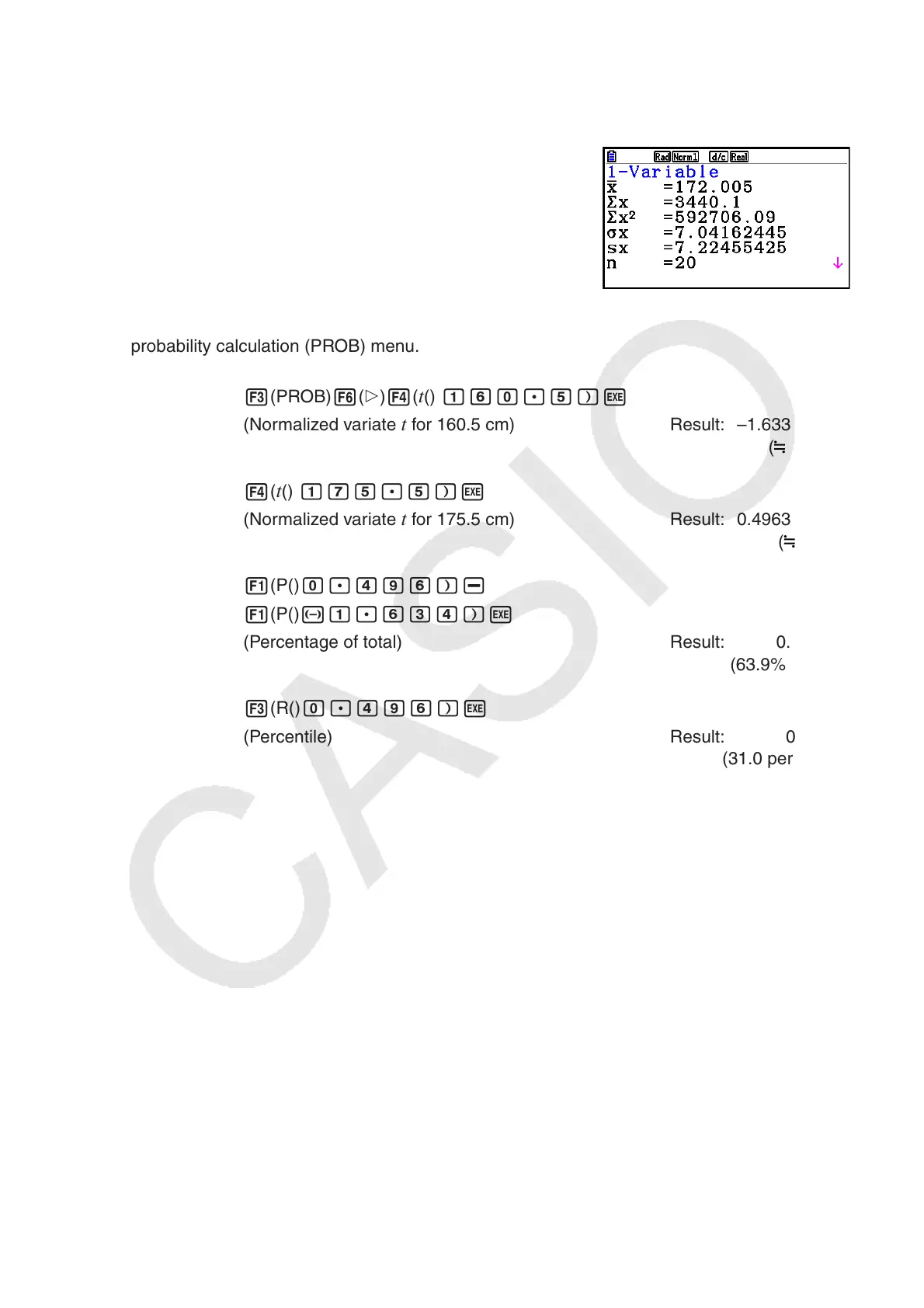6-28
1. From the Main Menu, enter the Statistics mode.
2. Input the height data into List 1 and the frequency data into List 2.
3. Perform the single-variable statistical calculations.
You can obtain the normalized variate immediately after
performing single-variable statistical calculations only.
2(CALC) 6(SET)
1(LIST) bw
c2(LIST) cw!J(QUIT)
2(CALC) 1(1-VAR)
4. Press m, select the Run-Matrix mode, press K6( g) 3(PROB) to recall the
probability calculation (PROB) menu.
3(PROB) 6( g) 4(
t () bga.f)w
(Normalized variate
t for 160.5 cm) Result: –1.633855948
( –1.634)
4( t () bhf.f)w
(Normalized variate
t for 175.5 cm) Result: 0.4963343361
( 0.496)
1(P() a.ejg)-
1(P() -b.gde)w
(Percentage of total) Result: 0.638921
(63.9% of total)
3(R() a.ejg)w
(Percentile) Result: 0.30995
(31.0 percentile)
