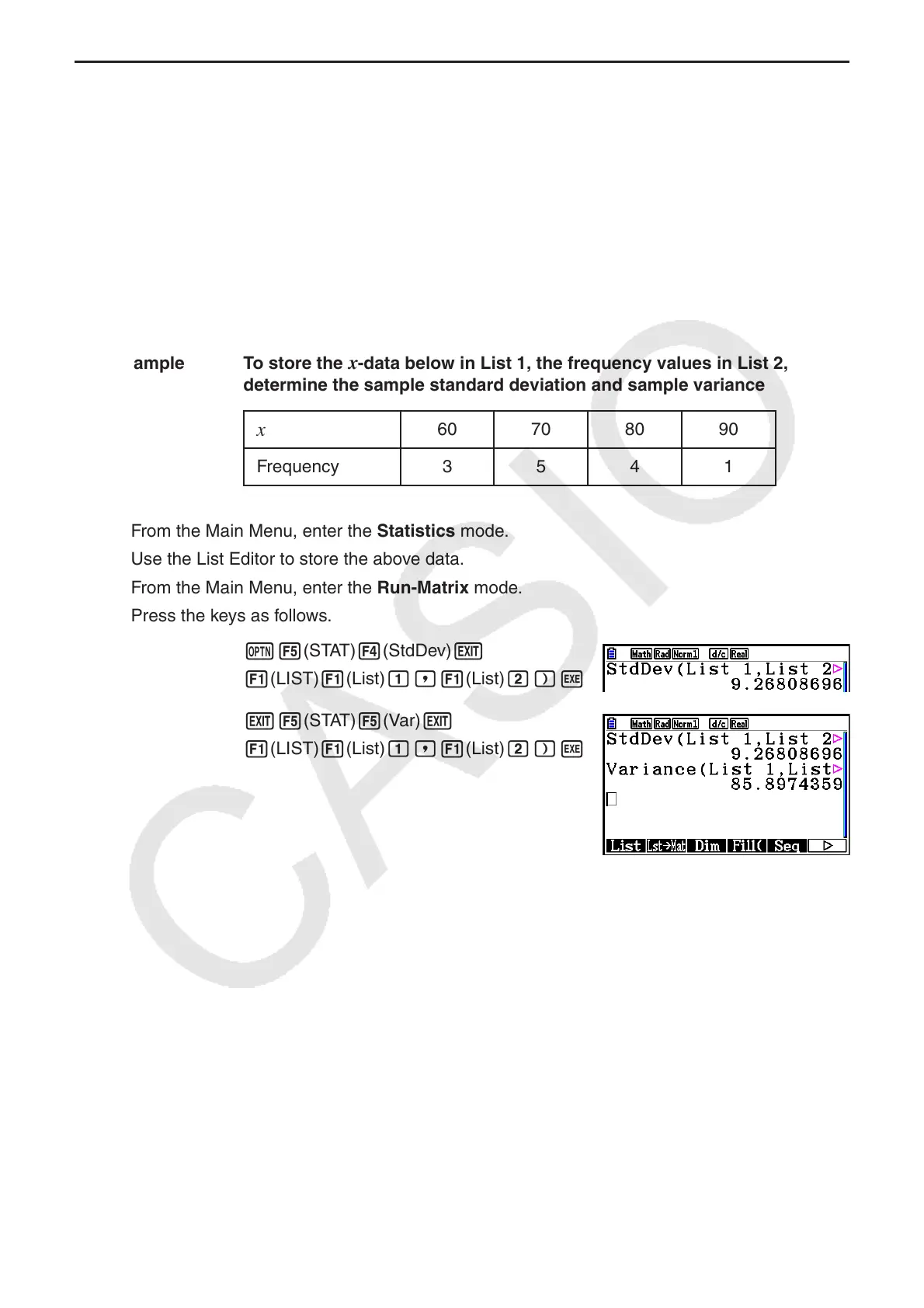6-30
k Determining Sample Standard Deviation and Sample Variance from List
Data
You can use functions to determine sample standard deviation and sample variance for
specified list data. This calculation is performed in the Run-Matrix mode. You can perform
calculations using data you saved to a list (List 1 to List 26) with the Statistics mode List
Editor or list data you input directly on the Run-Matrix mode screen.
Syntax StdDev(List
n [,List m ])
Variance(List
n [,List m ])
List
n ........Sample data
List
m .......Frequency data
Example To store the
x -data below in List 1, the frequency values in List 2, and
determine the sample standard deviation and sample variance
x
60 70 80 90
Frequency 3 5 4 1
1. From the Main Menu, enter the Statistics mode.
2. Use the List Editor to store the above data.
3. From the Main Menu, enter the Run-Matrix mode.
4. Press the keys as follows.
K5 (STAT)4 (StdDev) J
1(LIST) 1(List) b,1(List) c)w
J5(STAT)5 (Var) J
1(LIST) 1(List) b,1(List) c)w
